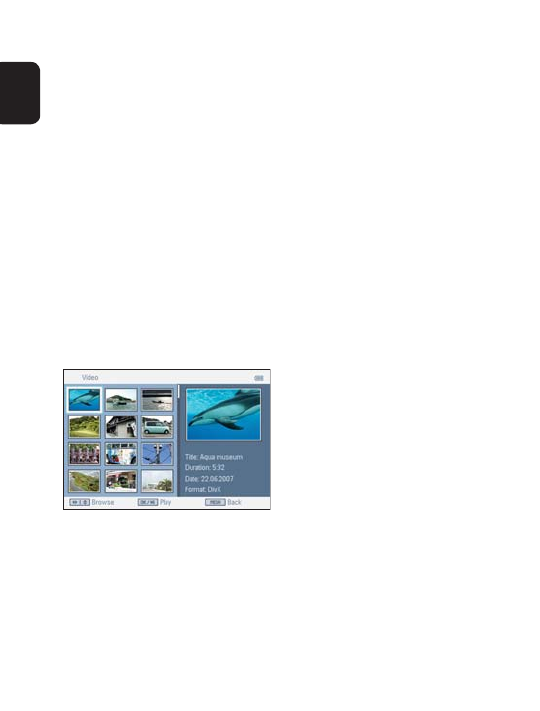
30
DanskSvenskaItaliano
Netherlands
Deutsch
ItalianoFrançaisEnglish
Music setup
Press SETUP and go to MUSIC. The following functions are available.
Repeat: Select repeat playback mode
Shuffl e: Turn shuffl e on or off
Sort by: Sort the fi le ranking criteria.
Equalizer: Set desired sound effect.
5.3 Video Clips
Preview
After you insert the USB drive or SD card, press MENU to go to
home page.
Select Video from the home page. Then select you source of USB or
SD card.
All the video fi les will be sorted out. You can then use navigation key
to highlight the video from the left side area.
Press
2;
to playback the video.
Press STOP to return to Video thumb nail browser screen.
Video Clip setup
Press SETUP and go to VIDEO. The following functions are available.
Thumbnail: Select the display matrix.
Repeat: Select the repeat playback mode.
Sort by : Sort the fi le ranking criteria.
DivX (VOD): Get the DivX (Video-On-Demand) code.
•
•
•
•
•
P001-038_PVD1079_12_Eng.indd 30P001-038_PVD1079_12_Eng.indd 30 2008-02-01 1:26:36 PM2008-02-01 1:26:36 PM


















