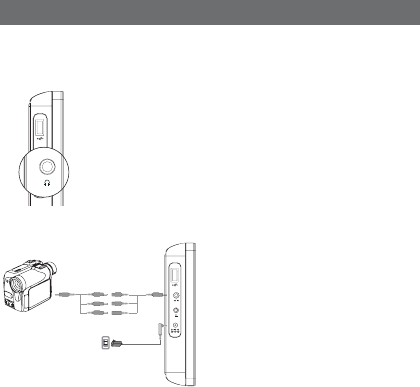
Video Clip setup
Press SETUP and go to VIDEO. The following functions are available.
Thumbnail: Select the display matrix.
Repeat: Select the repeat playback mode.
Sort by : Sort the fi le ranking criteria.
DivX (VOD): Get the DivX (Video-On-Demand) code.
DivX Subtitles: Select the preference subtitle language if there is any
subtitle language in your video clips.
6 Connection
6.1 Headphone
Connect the headphone to the headphone jack on the left side of the
player.
6.2 Audio/Video input (e.g. Digital Camcorder)
1
2
PDV1075_12_A_CCR.indd 23PDV1075_12_A_CCR.indd 23 2007-10-24 11:06:42 AM2007-10-24 11:06:42 AM


















