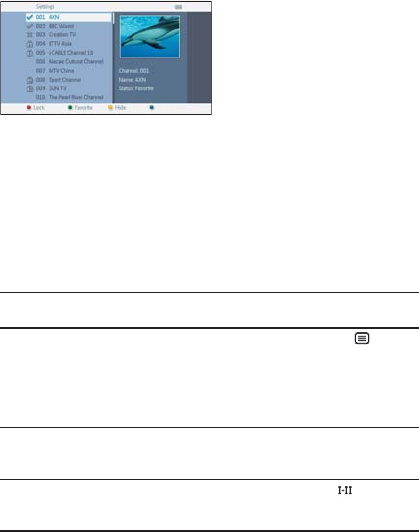
Lock: The feature allows you to lock channels to prevent your children
from watching certain channels.
Hide: This feature allows you to hide the program from channel selection
list.
Favorite: This feature allows you to skip programmes that you do not
watch often and only keep your favourite channels.
4.8 Other TV functions
Remote
button
Function
SOURCE Switch between input source (TV, Radio, USB, SD
Card, AV-in).
TELETEXT
If the current channel has Teletext available,
will be
shown in the program INFO screen. You can access
the function by pressing TELETEXT. The program
may request using color key to access or control the
viewing feature. Please follow indication from the
Teletext screen.
Color keys They will be mainly used in the Teletext page to
control the viewing. It will be various from different TV
teletext program design.
AUDIO
If the current channel has audio available,
will be
shown in the program INFO screen. Press AUDIO to
activate the subtitle audio.
PDV1075_12_A_CCR.indd 17PDV1075_12_A_CCR.indd 17 2007-10-24 11:06:38 AM2007-10-24 11:06:38 AM


















