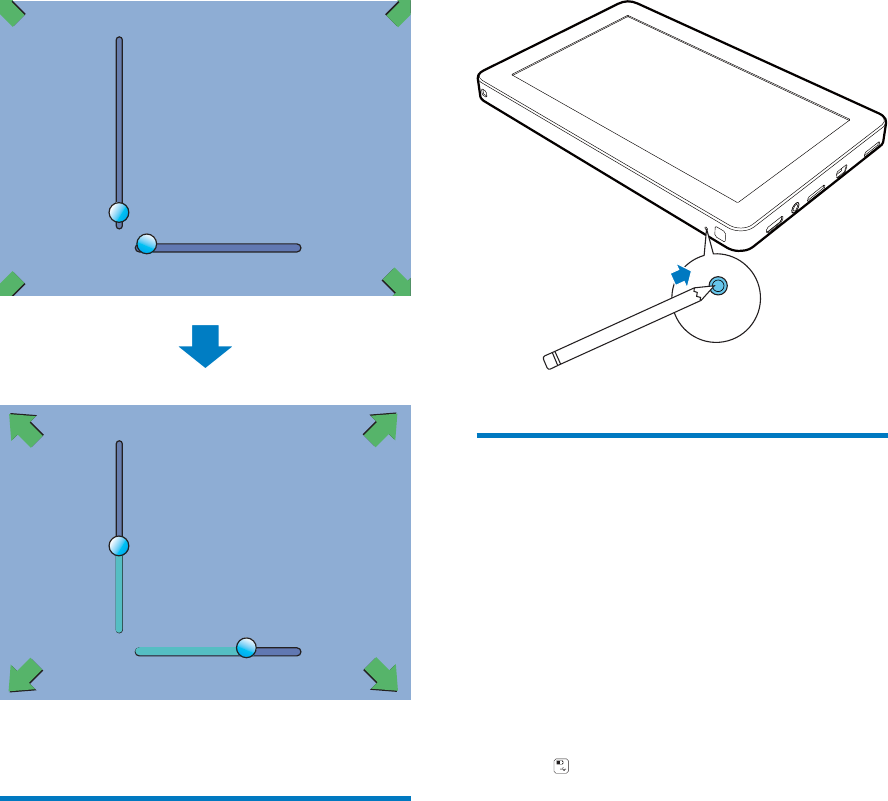
26 EN
4 Press OK
Reset
If the device is not working properly or the
display freezes, you can reset it without losing
data:
1 Press RESET with a ball-point pen or
similar tool.
» The player restarts automatically.
Upgrade software
1
power left.
2 (see 'Check
19)
3
download the latest software onto your
computer.
4 Connect the Player to your computer.
5 Tap
&
.
6
Philips PV7005
7 Unplug the player from the computer.
» Software upgrading is done
automatically.
RESET


















