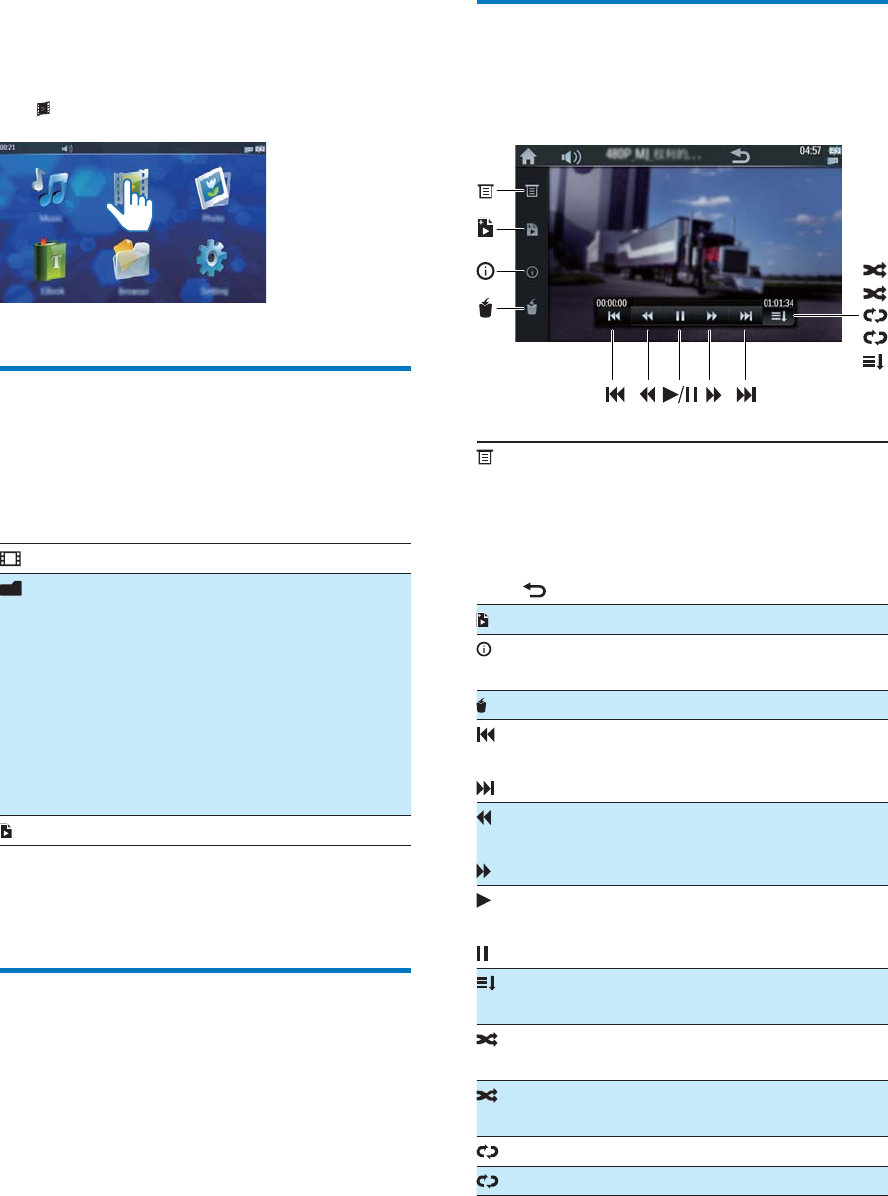
14 EN
4 Watch videos
Tap to play videos.
Browse the video library
1 Tap an icon to select a library.
structure. If there is micro SD card
[Internal]
this player.
[Card]
micro SD card.
[USB]
USB storage device.
2
through the list of options.
Play videos
1 In the video library, tap a video.
» Play starts.
Set video play options
On the play screen, tap icons to select play
options:
To adjust play settings:
[Track]: to select a track.
[Subtitle]: to select subtitle language.
[Screen Size]: to select a video size: [Full
Screen], [Scale], or [Original Size].
: to go back to the previous menu.
To display the information of the current
the current video.
To pause or resume play.
normal order without repetition.
random order.
R
in random order.
1
A
R
1
A


















