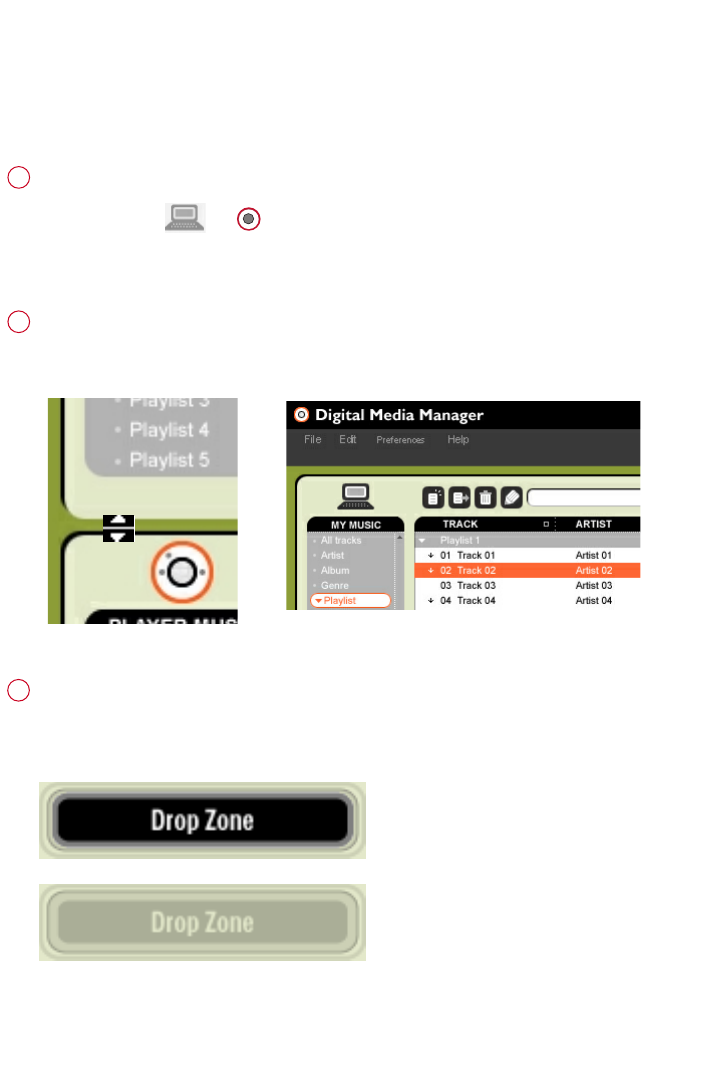
MMaakkee UUssee ooff tthhee DDiiffffeerreenntt VViieewwss
SSeeccttiioonn iiccoonnss
You can click on or to expand or minimize respective content panels.
1
BBoorrddeerr aarreeaa
Drag the border area between
MMYY MMUUSSIICC
and
PPLLAAYYEERRMMUUSSIICC
. When the content
panel is reduced to a certain size, the content panel will only show the section icon.
2
DDrroopp ZZoonnee
When
PPLLAAYYEERR MMUUSSIICC
is minimized, you will see a
DDrroopp ZZoonnee
. You can drag
selected items and drop them here. Note that the
DDrroopp ZZoonnee
icon turns grey when
player memory is full.
3
DMM provides different view options. This is to minimize content refreshing time.
There are a few ways to customize DMMviews.
34
PSA260-eng.qxd 7/8/04 2:48 PM Page 34


















