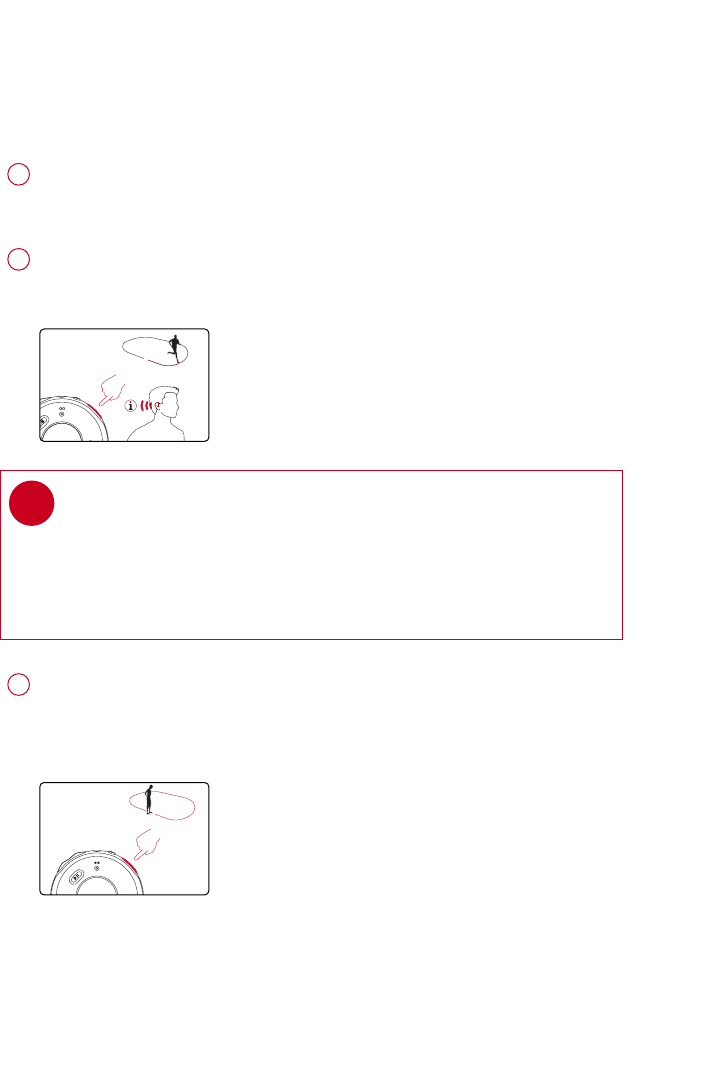
11
Press and hold
RRUUNN
for 1 second to stop logging.
Your running data will be saved and your music playback will continue.
(See page 20 for information on how to manage your running data on
your computer.)
3
Press
FFEEEEDDBBAACCKK
to get information (in English) about your running progress.
2
TIP
You can also get feedback automatically according to distance
(every km / mile) and time (every 5 minutes).
Select this option from
SSEETTTTIINNGGSS
➔
VVOOIICCEE FFEEEEDDBBAACCKK
.
✔
0.5 SEC
1 SEC
GGeettttiinngg ffeeeeddbbaacckk oonn yyoouurr rruunnnniinngg
Voice feedback will be available 2 minutes after logging started.
Start logging your running activities. (see page 10)
1
PSA260-eng.qxd 7/15/04 2:31 PM Page 11


















