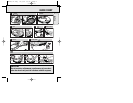FEATURES
13
Selecting a track / title during playback
• Briefly press 4 or ¢ once or several times to
skip to the current, previous or subsequent track /title
start.
y Playback continues with the selected track /title
and its number is displayed.
Searching for a passage during playback
1 Keep 4 or ¢ pressed to find a particular passage in a backward or forward
direction.
y Searching starts and playback continues at a low volume. After 2 seconds the
search speeds up.
2 Release the button when you reach the desired passage.
y Normal playback continues.
Notes: – During SHUFFLE, SHUFFLE REPEAT ALL, REPEAT, REPEAT ALL or while
playing a program searching is possible only within the track.
-- Sound is muted during MP3 search.
Selecting an album during playback
• Toggle - or + to find your album.
y The first title of the selected album is played.
Searching an MP3 title during playback
• Keep + or − pressed to search a title in forward or backward
direction.
y Searching starts at high speed through all the titles, album by
album.
ESP
ALBUM
TITLE
MP3
MP3 quick search (on MP3-CDs only)
DP
LAYBACK
M
A
L
B
U
M
•
T
I
T
L
E
S
E
A
R
C
H
S
T
O
P
P
L
A
Y
•
P
A
U
S
E
S
E
A
R
C
H
A
L
B
U
M
•
T
I
T
L
E
T
I
O
Selecting a track / title and searching (CD and MP3)
English
EXP201/17 eng 27/7/01 15:23 Page 13