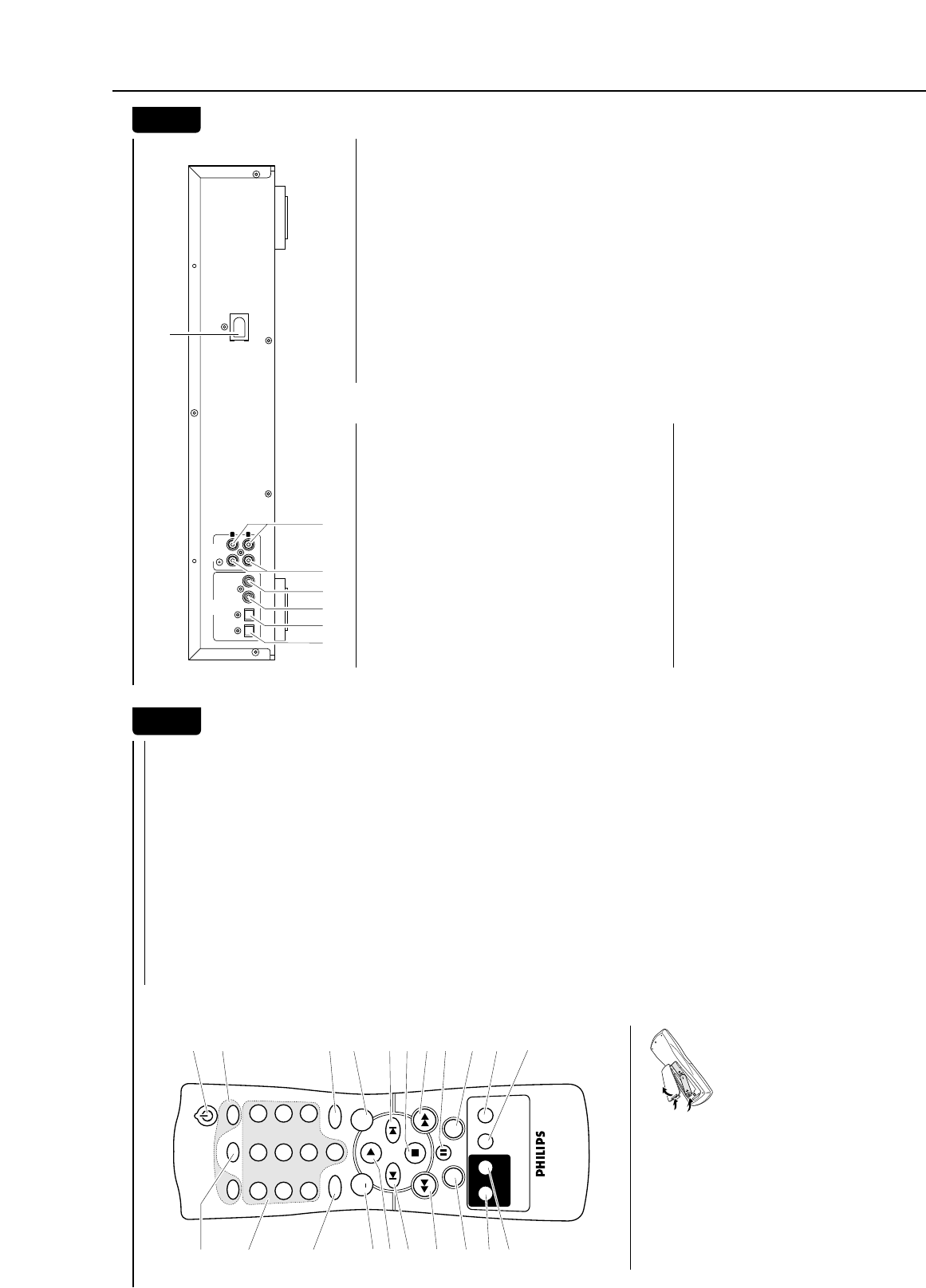
3-2
BRIEF OPERATING INSTRUCTIONS
Connections
1 OPTICAL IN
connect to the digital optical output of an external digitalnal digital
appliance
2 OPTICAL OUT
connect to the digital optical input of an external digital
appliance
3 DIGITAL IN
connect to the digital coaxial output of an external digital
appliance
4 DIGITAL OUT
connect to the digital coaxial input of an external digital
appliance
5 ANALOG IN L/R
connect to the analog audio output of an external
appliance
6 ANALOG OUT L/R
connect to the analog audio input of an external appliance
7 AC MAINS ~
After all other connections have been made, connect
the power cord to the power outlet.
Setup information
Place the unit on a flat,hard and stable surface.Do not
position the unit on top of other equipment that might
heat it up (e.g.receiver or amplifier),If the unit is placed in a
cabinet,make sure to leave at least 3.5 cm (1.5 inches) free
around the unit to prevent overheating. Active mobile
phones near the unit may cause malfunctions.
Connections general
Never make or change connections with the power
supply switched on.
For playback the following outputs are present:
– Analog output (ANALOG OUT L/R)
– Digital coaxial output (DIGITAL OUT)
– Digital optical output (OPTICAL OUT)
For external recording the following inputs are present:
– Analog input (ANALOG IN L/R)
– Digital coaxial input (DIGITAL IN)
– Digital optical input (OPTICAL IN)
These inputs can be connected to the corresponding
output(s) of your amplifier/receiver or directly to the
corresponding output(s) of the external appliance.
It is not possible to connect a turntable directly to
ANALOG IN L/R.If you wish to use a turntable with
the unit, you have to connect an amplifier/receiver to
ANALOG IN L/R on the CD player/recorder. Then
connect the turntable to the amplifier.
The connections you make will depend upon the
possibilities your audio equipment offers and how you are
going to use the unit. Please refer to the user manuals for
your audio equipment first.
We recommend doing analog recording only if digital
recording is not possible.Digital recording will result in
better sound quality.
If possible, always make both digital and analog connections.
In this way you can always make analog recordings when
digital recording is not possible.
Connections
9
English
OUTIN
OPTICAL
DIGITAL ANALOG
L
R
IN OUTOUTIN
AC MAINS
~
54
32
1
6
7
Remote control
13
English
Remote control usage
Open the battery compartment
of the remote control and insert
2 alkaline batteries,type AA (R06,
UM-3).
Do not use old and new or different
types of batteries in combination.
Remove batteries if they are dead or if the remote control
will not be used for a long time.
Batteries contain chemical substances,so they should
be disposed of properly.
The buttons on the remote control work the same way as
the corresponding ones on the unit.
Remote control keys
1 y
switches the unit on/to standby
2 CD,CDR
selects the CD player deck or the CD recorder deck
3 TIMER REC
starts a time restricted recording
4 Number/alphabet keys
1–0:keys in numbers for tracks
ABC – WXYZ:keys in letters for CD text
SPACE:keys in a space for CD text
. :keys in a dot or symbol for CD text
5 TR.INCR.
selects automatic or manual increment of a track
6 PROGRAM
enters the program menu
7 ALBUM+
selects the next album on an MP3-CD
8 ALBUM−
selects the previous album on an MP3-CD
9 )
starts playback
0 J
selects the previous track
! K
selects the next track
@ 9
stops playback
# 6
searches forward
$ 5
searches backward
% ;
interrupts playback
^ DIM
controls the brightness of the display
& DISPLAY
selects display information
* CD TEXT/edit
switches through CD text information,enters/exits the
CD text edit menu
( DELETE
deletes CD text
) REPEAT
repeats a track,an entire CD(RW),or a program
¡ SHUFFLE
plays tracks in random order
CD TIMER REC
CDR
SPACE ABC DEF
GHI JKL MNO
PQRS TUV WXYZ
TR.INCR.
.
PROGRAM
CDTEXT
23
1
4
5
6
7
89
0
ALBUM
+
ALBUM
DISPLAY DIM
SHUFFLE REPEAT
CD TEXT/editDELETE
1
!
2
3
5
6
7
8
#
@
%
&
*
)
¡
0
(
4
9
$
^


















