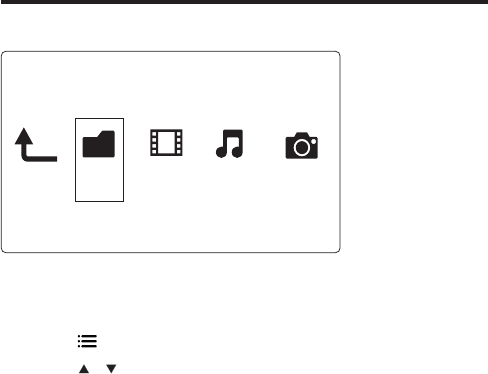
16 EN
Browse all files
1 Select [Folder] and press OK to confirm.
2 Press OK to go to the USB/SD storage device.
3 Press in the file browser.
4 Press / to select a mode to view or arrange files.
[Thumbnails]: Display thumbnails of files or folder.
[List]: Display files or folder in a list.
[Preview]: Display files or folders with a preview window.
[All Media] Display all media files.
[Movies]: Display movie files.
[Photos]: Display photo files.
[Music]: Display music files.
Folder Movies Music Photos


















