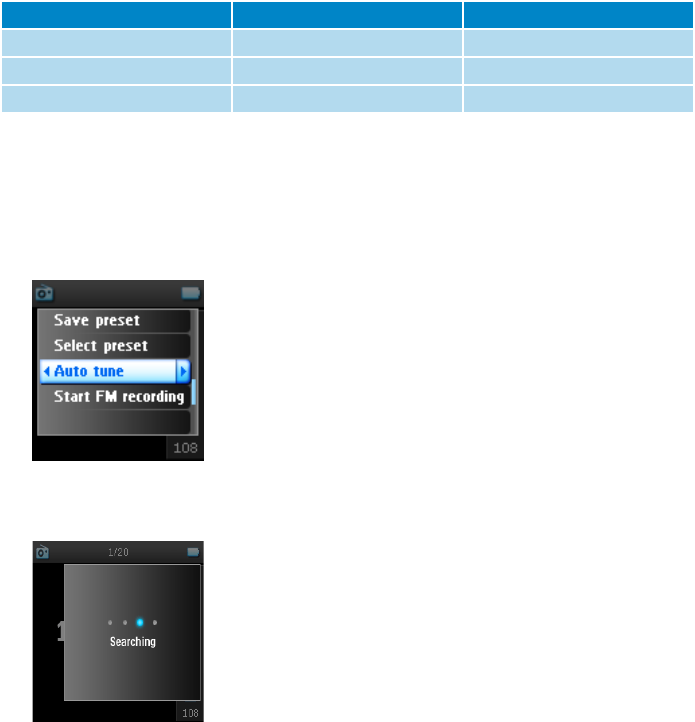
30
Radio*
Connect the headphone
The headphone serves as a radio antenna. Make sure it is properly connected to ensure optimal reception.
Select your FM region
From the main menu, select
Settings
>
Radio settings
.
Auto tune
From the main menu, select
Radio
to enter radio mode.
The radio will start playing from the last played station.
1. To find the radio stations with the strongest signals available in your area, press
MENU
and select
Auto
tune
.
2. The player will search for the stations with the strongest signals and save them as presets. You can preset
a maximum of 20 radio stations.
*
FM radio is only available for certain regions. It is not available for Europe.
Region Frequency range Tuning steps
Europe 87.5 – 108 MHz 0.05 MHz
Americas 87.5 – 108 MHz 0.1 MHz
Asia (same as Europe) 87.5 – 108 MHz 0.05 MHz


















