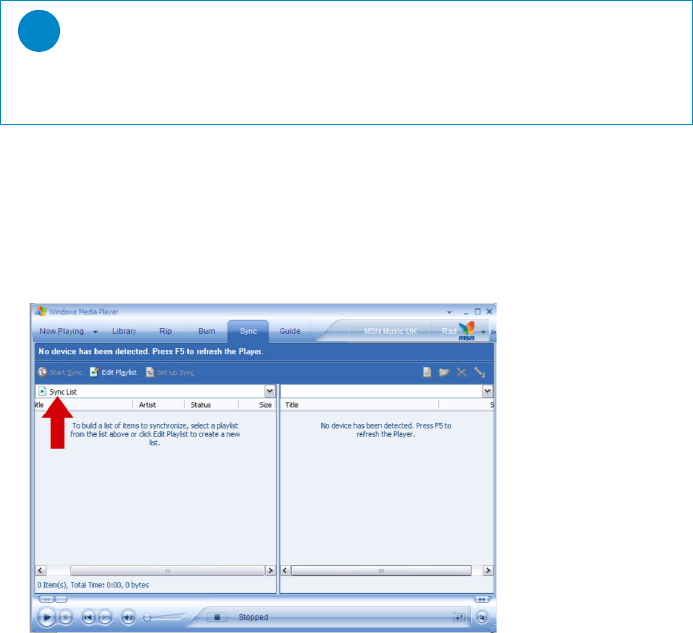
15
Windows Media Player Playlist
Creating a Playlist
1. Start
Windows Media Player
.
2. Select
Library
tab.
3. Click to highlight a track.
4. Right click on the track and select
Add to
>
Additional Playlist...
5. In the
Add to Playlist
dialog box, select an existing playlist or click
New
to add a new playlist.
6. The track you have selected will be added to the playlist.
Transfer playlists
You can transfer playlists to your player via the automatic synchronisation option of
Windows Media Player
.
(See "Setting up automatic synchronisation" on page 10 for step by step instructions)
1. Select
Sync
tab.
2. Click
Sync settings
or
Setup Sync
, select
Synchronise device automatically
check box and select the
playlists to be synchronised with the player.
TIP
To select more than one track, press and hold the
<Ctrl>
key of your keyboard, then click
to select any number of tracks.
To select consecutive tracks in a list, click the first track, then press and hold the
<Shift>
key
of your keyboard and click the last track in the list you want to select.


















