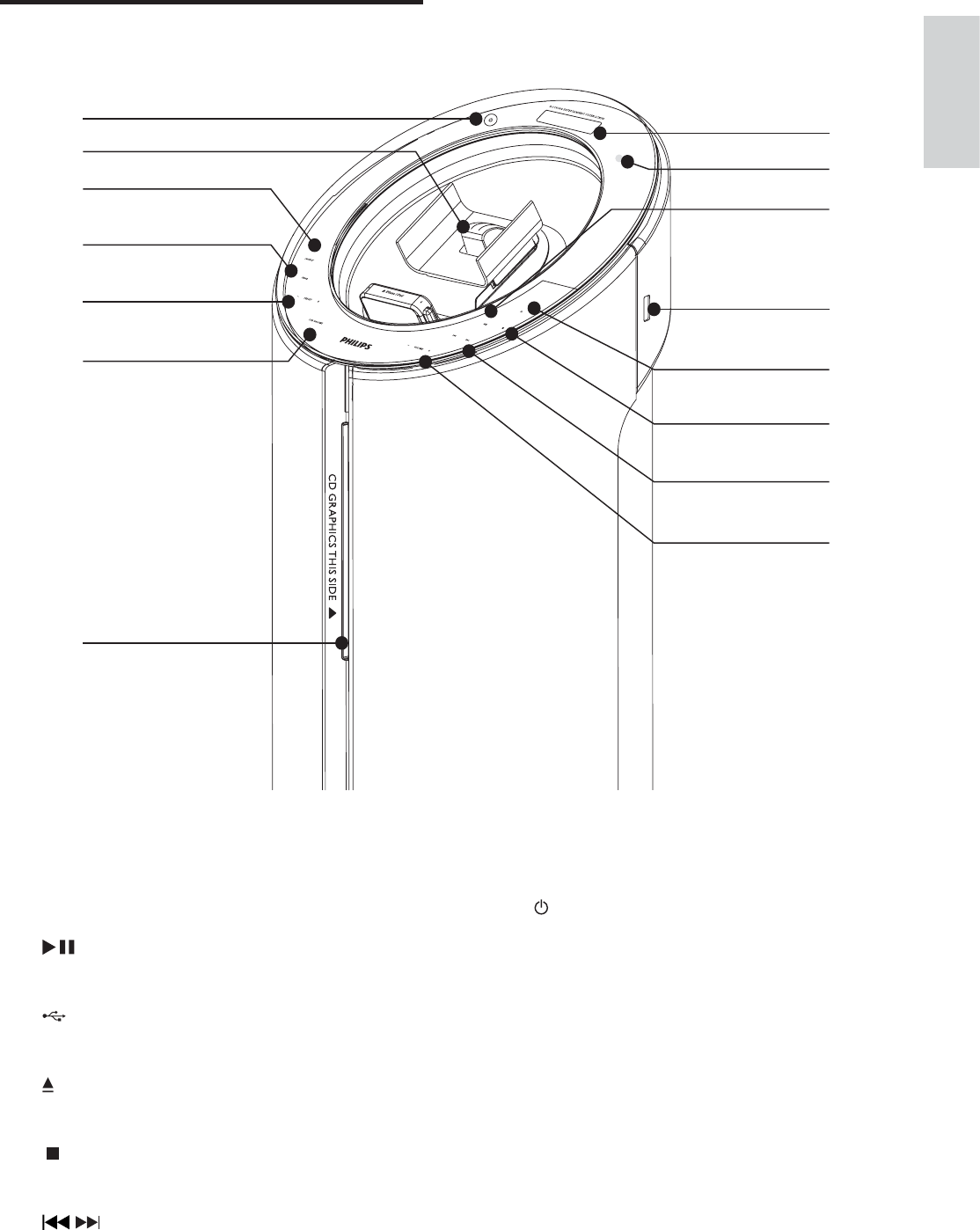
7
h VOLUME +/-
Adjust volume.•
i
Turn on the apparatus, or switch to •
standby mode.
j Dock for iPod/iPhone
k SOURCE
Select a source: CD, FM TUNER, •
iPod/iPhone, USB or MP3 LINK.
l PROG
Program tracks.•
Program radio stations.•
Set the clock.•
Overview of the main unit
a Display panel
Show current status.•
b IR sensor
c
Start or pause play.•
d
Jack for a USB mass storage device. •
e
Eject the disc.•
f
Stop play or erase a program.•
g
/
Skip to the previous/next track.•
Search within a track/ disc/USB.•
Tune to a radio station.•
a
i
j
o
m
n
k
l
d
b
c
e
f
g
h
English
EN


















