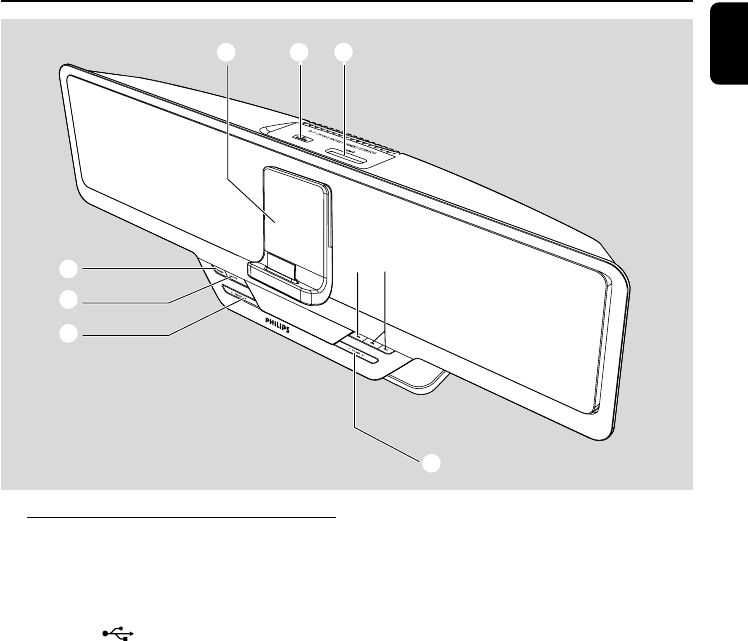
English
9
Controls
Controls on the system
1 SD / MMC
– is the slot used to insert an SD/MMC memory
card.
2 USB port
– jack for the external USB mass storage device.
3 iPod dock
– is used to dock your iPod player for playback or
recharging through this system.
4 POWER
– switches the system on or to Eco Power
standby/normal standby with clock display.
5 SOURCE
– selects the respective sound source for TUNER
(FM)/iPod/USB/CARD(SD/MMC)/AUX.
6 PRESET +/-
–(for USB/CARD) skips to the beginning of a
current/previous/subsequent album.
– selects a preset radio station.
DBB (Dynamic Bass Boost)
– enables or disables bass enhancement. (in USB/
Tuner mode, hold down then release to select)
DSC (Digital Sound Control)
– selects different types of preset sound equalizer
settings. (in USB/Tuner mode, hold down then
release to select)
7 VOLUME +/-
– adjusts the volume level.
– adjusts the hours and minutes for the clock/timer
function.
– switches between 12 hour and 24 hour dispaly.
8 S / T
for USB/CARD/iPod
.................................fast searches back and forward
within a track (press and hold).
.................................skips to the beginning of a
current/previous/subsequent
track.
for TUNER ........tunes to radio stations
(down/up).
9 ÉÅ
– starts or interrupts playback.
3
4
5
6
7
89
2 1
pg001-021_DC910_98_Eng 8/5/08, 15:499


















