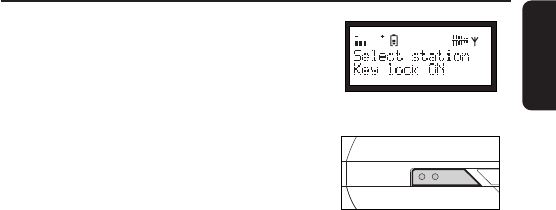
LOCK
•
UNLOCK : Locking all buttons
You can lock the buttons of the set by switching the slider to
LOCK. With Lock activated, you can avoid accidental action
of other functions, and help save battery power (accidental
switching on).
1 Adjust the slider to LOCK to activate.
™ All buttons are locked. Key lock ON is shown when
you press any button. If the set is powered off, Key
lock ON will only be shown when the set has been
powered on.
2 To deactivate, switch the slider to UNLOCK.
TECHNICAL SPECIFICATIONS
General Stereo digital radio (stereo output possible with auxiliary speaker) with full
Band III and Band L reception capability. Fully compliant with ETS300 401
and capable of decoding all DAB transmission modes 1-4. Analogue stereo
output and headphone socket.
Power Supply 230V AC to 6V DC external power adapter.
Approvals CE marked. Compliant with the EMC and Low Voltage Directives
(89/336/EEC and 73/23/EEC)
Dimensions 60mm x 111.2mm x 21mm
Weight 92.4gram
Battery playtime up to 10 hours (FM)
19
Technical specifications
English
VOLUME
E
Q
LOCK • UNLOCK
DA1000/00-ENG 3/15/04 8:59 AM Page 19


















