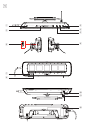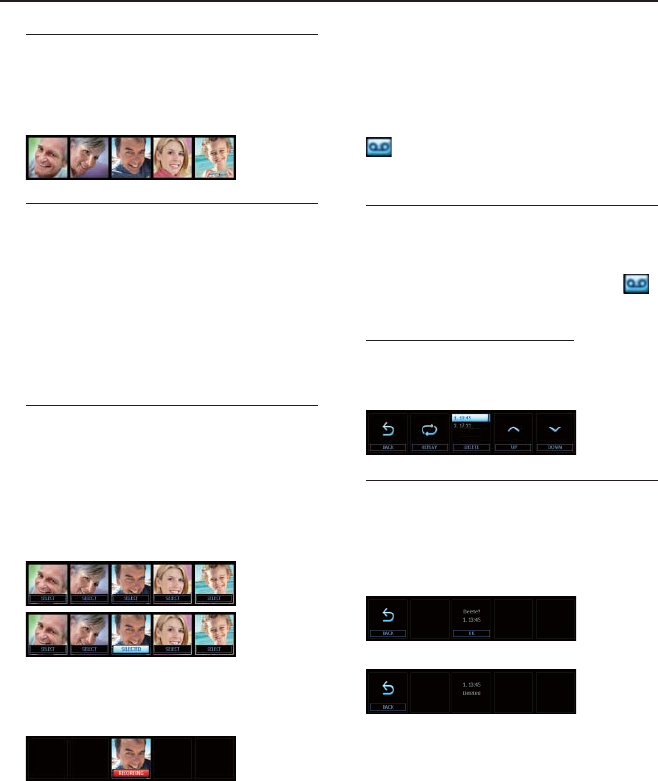
Photo Voice Memo
Manual browsing
To browse all photos in albums
Press the button below a certain person’s
album.
Slide show
The set can display all photos automatically
at a set frequency.
1 Switch slide show on.
2 Set a desired time interval between slides.
For slide show setting, please refer to
chapter Setup - Slideshow.
Recording messages
1 Press PHOTO or REC.
Photos are displayed.
2 Press SELECT button below one to fi ve
displays to select or deselect users to whom
you want to leave a message.
3 Press REC again.
Recording begins.
4 Speak near the MIC.
5 Press REC to end recording.
•
➜
➜
Helpful hints:
1 Each message can last up to 20 seconds.
2 After you fi nish recording, the set switches
to PHOTO mode automatically.
3
is displayed in the photo and indicates
the number of messages left to the user.
Playing and deleting messages
To listen to a message
1 Press the button below the photo with
.
Playback starts automatically from the
fi rst message.
To listen to a message again
1 Press UP or DOWN to move the cursor
to the desired message.
2 Press REPLAY.
To delete a message
1 Press UP or DOWN to move the cursor
to the desired message.
2 Press DELETE.
3 Press OK to confi rm.
4 Press BACK to return.
➜