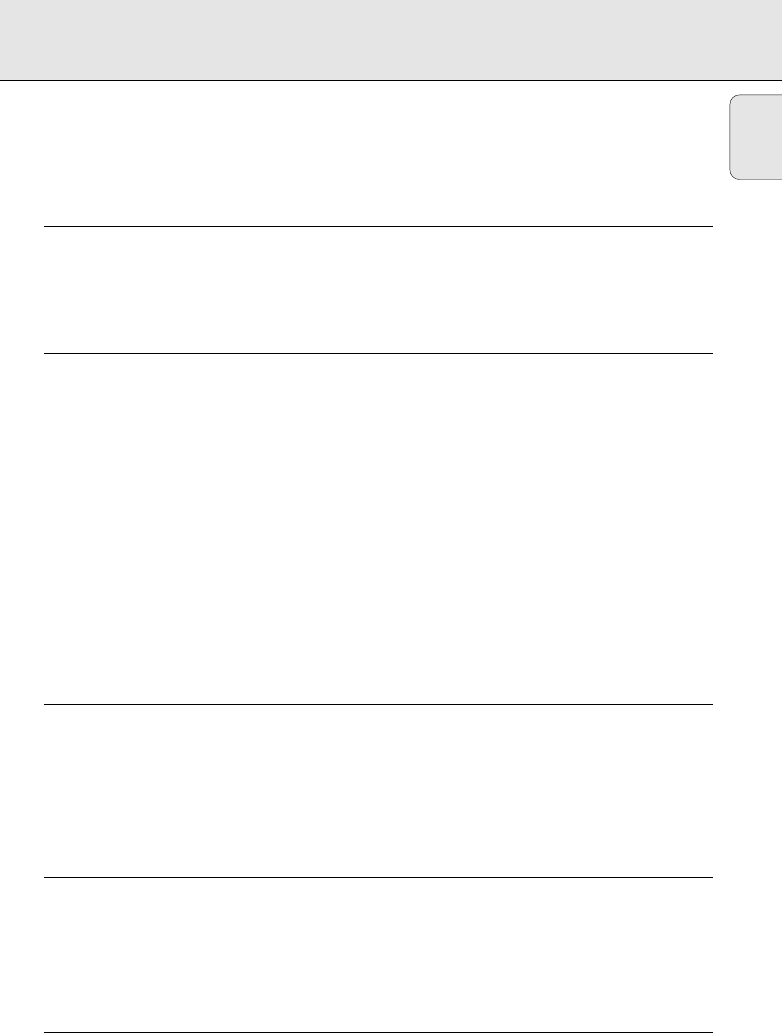
TROUBLESHOOTING
13
AJ 3935 /00 page 13
English
Problem
No sound
No reaction to any
operation of the keys
CD playback does not work
CD player emits noise
during standby
CD cannot be switched off
Radio/CD cannot be
switched off
Occasional crackling sound
during FM broadcast
Continuous crackling/
hiss disturbance during
MW broadcast
Radio cannot be switched
on
The alarm does not function
WEEKENDSLEEPER
does not function
Possible Cause
Volume not adjusted
Electrostatic discharge
Clock control not in CLOCK
position
CD badly scratched or dirty
Laser lens steamed up
Laser lens dirty
Repeat alarm/ alarm call active
Alarm 1 or 2 set in CD mode
Repeat alarm/ alarm call active
Repeat alarm/ alarm call active
Weak signal
Electrical interference from
TVs, computers, fluorescent
lamps, etc.
Repeat alarm/ alarm call active
Alarm time not set
Alarm mode not selected
Volume too low for radio/
CD/buzzer alarm mode.
Day setting incorrect
Day selection not set/ incorrect
WEEKENDSLEEPER not set
Remedy
Adjust the volume
Unplug set and reconnect set
after 5 minutes.
Adjust to CLOCK position.
Replace/ clean CD
Wait until lens has
acclimatized
Clean lens by playing a CD lens
cleaning disc
Cancel alarm: see chapter on
SWITCHING OFF THE ALARM
Remedy not necessary: CD
alarm programme sensor active
Unplug set and reconnect set
after 5 minutes.
Press 9 STOP•OFF first, then
try again. Or unplug set and
reconnect set after 5 minutes.
Adjust position of pigtail
Move set away from other
electrical equipment
Cancel alarm: see chapter on
RADIO
Set the alarm time
See chapter on Setting
ALARM 1 or ALARM 2 time
See chapter on
Gentle wake volume
Set the correct day
See chapter on
SETTING THE DAY
Set WEEKENDSLEEPER
If a fault occurs, first check the points listed below before taking the set for repair.
If you are unable to remedy a problem by following these hints, consult your dealer or service centre.
WARNING: Do not open the set as there is a risk of electric shock! Under no circumstances
should you try to repair the set yourself, as this will invalidate the guarantee.
XP AJ 3936/00-1.1 22-06-2000 12:43 Pagina 13


















