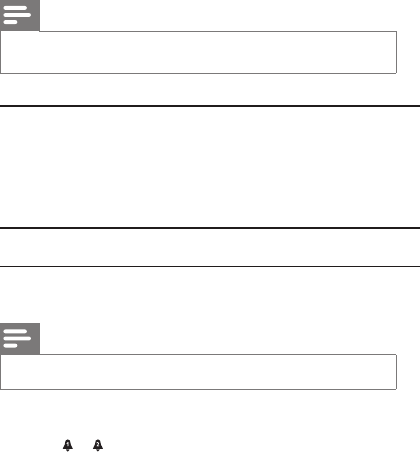
The preset number begins to blink. »
3 Press PRESET +/- or TUNING +/- repeatedly to select a number.
4 Press PROGagaintoconrm.
5 Repeat steps 1 to 4 to store other stations.
Note
To remove a pre-stored station, store another station in its place. •
Select a preset radio station
In tuner mode, press PRESET +/- to select a preset number.
6 Other features
Set alarm timer I
Set alarm time
You can set two alarms to ring at different time.
Note
Make sure that you have set the clock correctly. •
1 Press and hold AL1/AL2 for 2 seconds to enter alarm setting mode.
The hour and minute digits begin to blink. »
» or is displayed accordingly.
2 Press HR+/- and MIN+/- repeatedly to set hour and minute.
3 Press AL1/AL2againtoconrm.


















