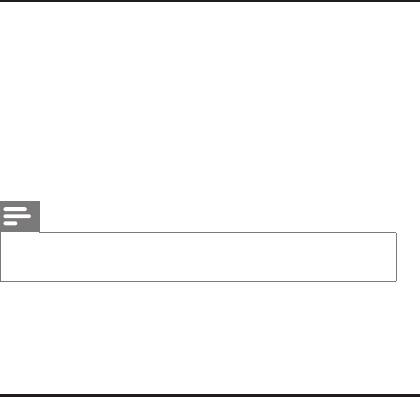
Set clock
1 In standby mode, press and hold SET TIME for two seconds.
The current time is displayed. »
The hour and minute digits begin to blink. »
2 Press HR+/- and MIN+/- repeatedly to set hour and minute.
3 Press SET TIMEagaintoconrm.
» [12H] or [24H] is displayed.
4 Press HR+/- (or MIN+/-) to select 12/24 hour format.
5 Press SET TIMEtoconrm.
Note
When iPod/iPhone is connected, the clock radio synchronizes time •
with iPod/iPhone automatically.
4 Play from iPod/iPhone
You can enjoy audio from iPod/iPhone through this clock radio.
Compatible iPod/iPhone
The clock radio supports these iPod and iPhone models:
Made for.
iPod touch (1st, 2nd, 3rd, and 4th generation)•
iPod classic•
iPod with video •
iPod nano (1st, 2nd, 3rd, 4th, 5th, and 6th generation)•
iPod with color display•
iPod mini•
iPhone 4•


















