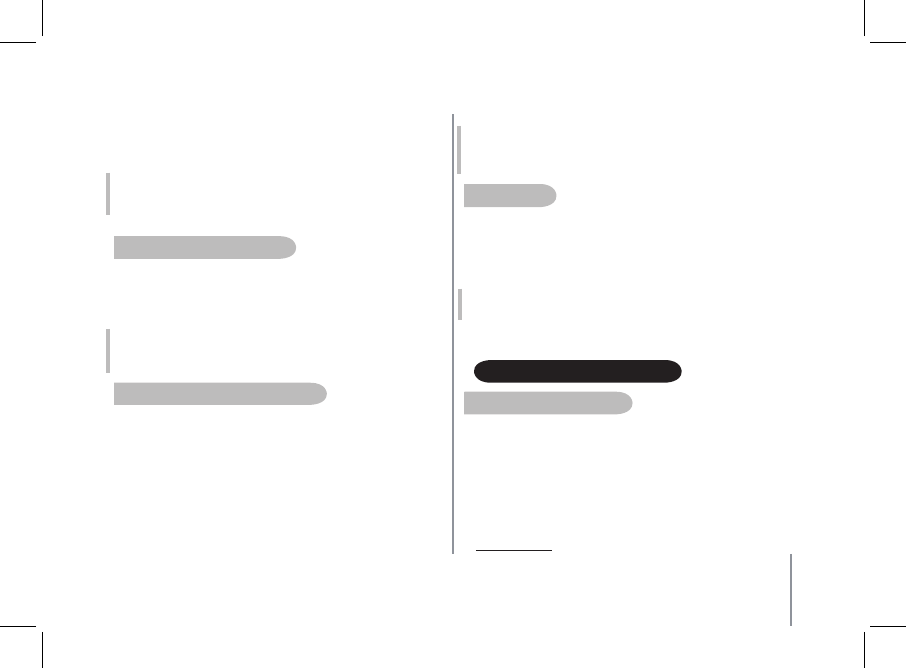
15
English
uSinG SeVeral Bluetooth auDio playerS
The Parrot PARTY can be paired to 10 audio players. However, if an
audio player is already streaming music, the other devices will not be
able to play their music through the Parrot PARTY at the same time. To
do so, you must stop the player currently streaming.
NB: some audio players prevent other devices from being connected to
the Parrot PARTY at the same time, even if music is not currently being
streamed. You must first disconnect the device from the Parrot PARTY, so
that you can use another audio player
uSinG an auDio player With a JaCk auDio Cable
You can connect your audio player to the Parrot PARTY via a jack /
Jack audio cable to stream music through.
Make sure to check that the connectors are inserted properly to avoid
any disruption.
NB: When the Parrot PARTY is connected by means of a jack audio cable
to an audio player, you can also play your tracks by Bluetooth from another
audio player. Streaming by Bluetooth will take priority over the line-in
connection.
StanD by moDe
To save battery life, the Parrot PARTY switches to power saver mode
(the LEDs switch off) if no Bluetooth connection is detected for two
minutes or if there is no streaming for 5 minutes.
To exit the power saver mode, start a connection from your audio
player or press any button.
NB: The Parrot PARTY cannot switch to power saver mode if it is connected
to the Parrot Audio Configuration Tool. Remember to disconnect by clicking
on the Bluetooth icon.
AudIO STREAMING FuNCTION
Bluetooth auDio StreaminG ConneCtion
Before you start streaming music from your audio player to the Parrot
PARTY, both devices must be connected to each other.
Once they have been connected, simply start playing the track on your
audio player and the sound will come through the Parrot PARTY.
You can establish a connection between the two devices via
the Bluetooth menu on your audio player, or you will be prompted
to select the Parrot PARTY once you have started playing a track.
To use the latest procedures for connecting your audio player
to the Parrot PARTY, refer to the Support section on our website
at www.parrot.com.
You can now use your Parrot PARTY with your Bluetooth audio player.
To play your music files from your audio player,
refer to the chapter entitled «Streaming Audio Function» in this guide.
NB: ensure that the default code for your audio player is «0000». For further
information, refer to your audio player’s user guide. You can also modify the
default PIN code of the Parrot PARTY using the Parrot Audio Configuration
Tool software. For further information, refer to the software’s user guide.


















