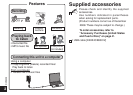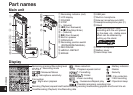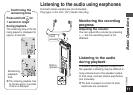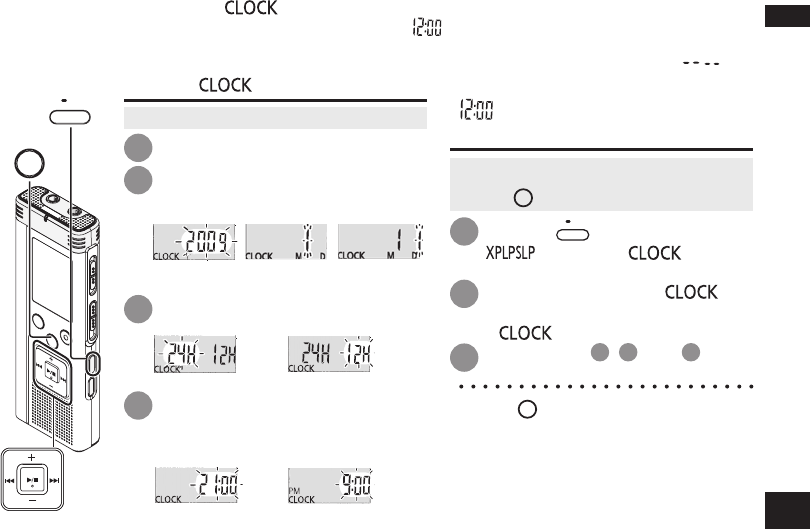
RQT9359
7
STOP
•
MENU/
REPEAT
When the power is turned on, “ ” blinks on the display when the time is not set (e.g. at the time of
purchase). (In power-on condition, the display changes to “ ” (blinking) in approx. 1 minute.)
The clock is used for preserving recording date. Please set the time first.
Recording is possible even if the clock is not set. However, the Recording date, Recording start time will be displayed as “ ”.
When the time display is
“
” (blinking) or you change
the time
* Press
STOP
to stop the setting process
midway.
* The clock operates with the monthly
loss/gain
of approx. 60 seconds at
normal temperature.
* The time setting is cleared, if the battery
has been consumed completely.
When “ ” is blinking
• Turn the power on (
➜
page 6).
• Press
STOP
to stop the unit.
Press +, – to set the year and
press
q
/
g
to enter.
Set month and day in the same way.
2
Ye a r Month Day
Press
u
,
i
to select the time
display and press
q
/
g
to enter.
3
12-hour display
24-hour display
Press +, – to set the time and
press
q
/
g
to enter.
You can adjust the time quickly by
pressing and holding +, –.
4
• Turn the power on (
➜
page 6).
12-hour display24-hour display
Press
•
MENU/
REPEAT
.
“ ” (blinking) or “ ” (blinking)
is displayed.
Press +, – to select “ ”
and press
q
/
g
to enter.
If “ ” blinks, press
q
/
g
to enter.
Follow step
2
,
3
and
4
shown at left.
Setting the time
Press
q
/
g
.
1
The above illustration is a display example.
1
2
3
Preparation