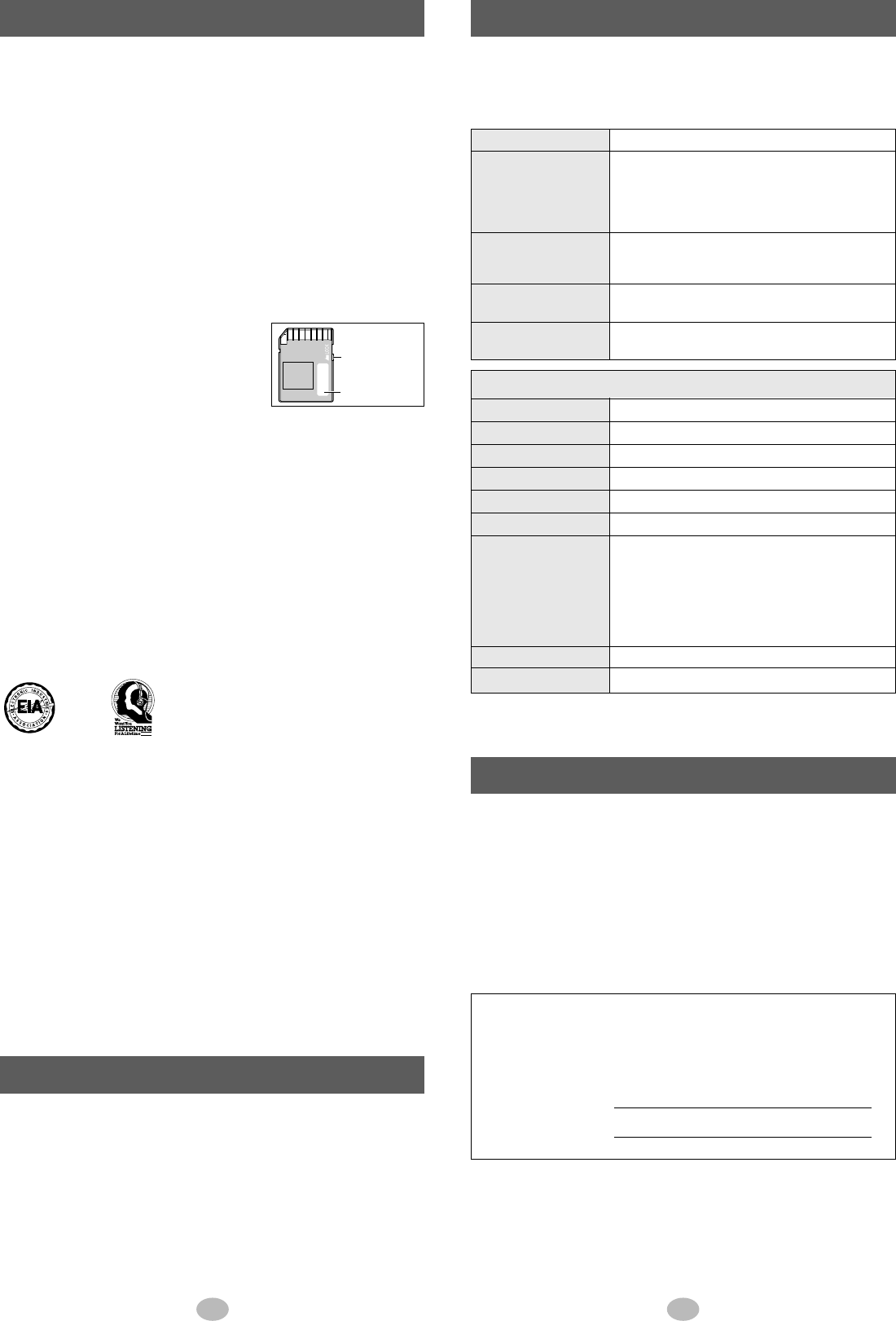
10 11
Clean the cabinet, panel and controls with a soft cloth lightly moistened
with mild detergent solution.
Do not use any type of abrasive pad, scouring powder or solvent such as
alcohol or benzine.
Care and use
Maintenance
Main unit / Supplied accessories
• Keep the SD memory card out of the reach of children to prevent
them from swallowing it.
Do not;
• disassemble, remodel, drop, or allow the unit to get wet.
• use or store in locations directly exposed to sunlight, a heat vent, or a
heating appliance.
• use or store in humid or dusty locations.
• use or store in locations exposed to corrosive gases.
• insert objects other than SD memory cards.
• use force to open the battery lid or card cover.
• use cracked or warped cards.
• detach the label on the card or attach other labels or stickers.
To protect your data
• Do not touch the metal terminals of the card with your hands or
metal objects.
• Use an oil-based felt pen to write in the
memo space. Do not use pencil or ball-
point pen as these can damage data on
the card.
• Switch the write-protect switch of the SD
card to “LOCK”. Unlock when you want to
record or edit the card again.
Rechargeable batteries / Dry cell batteries
Remove the battery if the unit is not used for a long time.
Do not;
• recharge ordinary dry cell batteries.
• disassemble, short-circuit, or put in a fire or water.
• peel off the cover or use if the cover has been peeled off.
• keep together with metallic objects such as necklaces.
Mishandling of batteries can cause electrolyte leakage which can dam-
age items the fluid contacts and may cause a fire.
If electrolyte leaks from the battery, consult your dealer.
Wash thoroughly with water if electrolyte comes in contact with any part
of your body.
Listening caution
Do not play your headphones or ear-
phones at a high volume. Hearing experts
advise against continuous extended play.
If you experience a ringing in your ears,
reduce volume or discontinue use.
Do not use while operating a motorized vehicle. It may create a traffic
hazard and is illegal in many areas.
You should use extreme caution or temporarily discontinue use in poten-
tially hazardous situations.
Even if your headphones or earphones are the open-air type designed to
let you hear outside sounds don't turn up the volume so high that you
can’t hear what’s around you.
Sound can be deceiving. Over time your hearing “comfort level” adapts to
higher volumes of sound. So what sounds “normal” can actually be loud
and harmful to your hearing.
Guard against this by setting your equipment at a safe level BEFORE
your hearing adapts.
To establish a safe level:
• Start your volume control at a low setting.
• Slowly increase the sound until you can hear it comfortably and clearly,
and without distortion.
Once you have established a comfortable sound level:
• Leave it there.
Write-protect
switch
Memo space
Rear
view
EST. 1924
Troubleshooting guide
Before requesting service, make the below checks.
If you are in doubt about some of the check points, or if the remedies indi-
cated in the chart do not solve the problem, contact the Panasonic
Customer Call Center at 1-800-211-7262, or e-mail consumerprod-
ucts@panasonic.com, or web site (http://www.panasonic.com/sd).
Problems
No operation.
Cannot hear sound.
Play doesn’t start
from the first track.
There is a lot of
noise.
Check points or causes
• Is the hold function on? (page 5)
• Did you insert a card? (page 7)
• Is the battery flat? (page 4)
(If not, try removing the battery and reinsert-
ing it.)
• Is the volume too low? (page 7)
• Have you selected a playlist without any
tracks in it?
• Did you select a playlist? (page 8)
• See “Resume”. (page 6)
• Are you using the unit near a television or
mobile phone?
E 0 1
E 0 3
E 0 4
E 0 5
E 0 6
E 0 7
E 0 8
E 1 0
U 0 1
• You haven’t inserted a card.
• The card isn’t formatted.
• There is no SD-audio data on the card.
• The card format isn’t standard.
• The unit cannot play the card you inserted.
• The card you inserted isn’t an SD card.
• An error has occurred.
Remove and reinsert the card. If this doesn’t
correct the display, turn the unit off and on
(page 6). If this still doesn’t correct the dis-
play, try removing and reinserting the battery.
If it persists, try recharging the rechargeable
battery or replacing the dry cell battery.
• Non-AAC or non-MP3 data is on the card.
• The battery is flat.
One of the following codes appears on the display:
Do not attempt to remove the cover(s) or repair the unit yourself.
Refer servicing to qualified personnel only.
Product information
For product service, product information or assistance with product oper-
ation, contact the Panasonic Customer Call Center at 1-800-211-
7262, or e-mail consumerproducts@panasonic.com, or web site
(http://www.panasonic.com/sd).
Product service
The model number and serial number of this product can be
found on the headband of the unit.
Please note them in the space provided below and keep for
future reference.
MODEL NUMBER SV-SD05
SERIAL NUMBER










