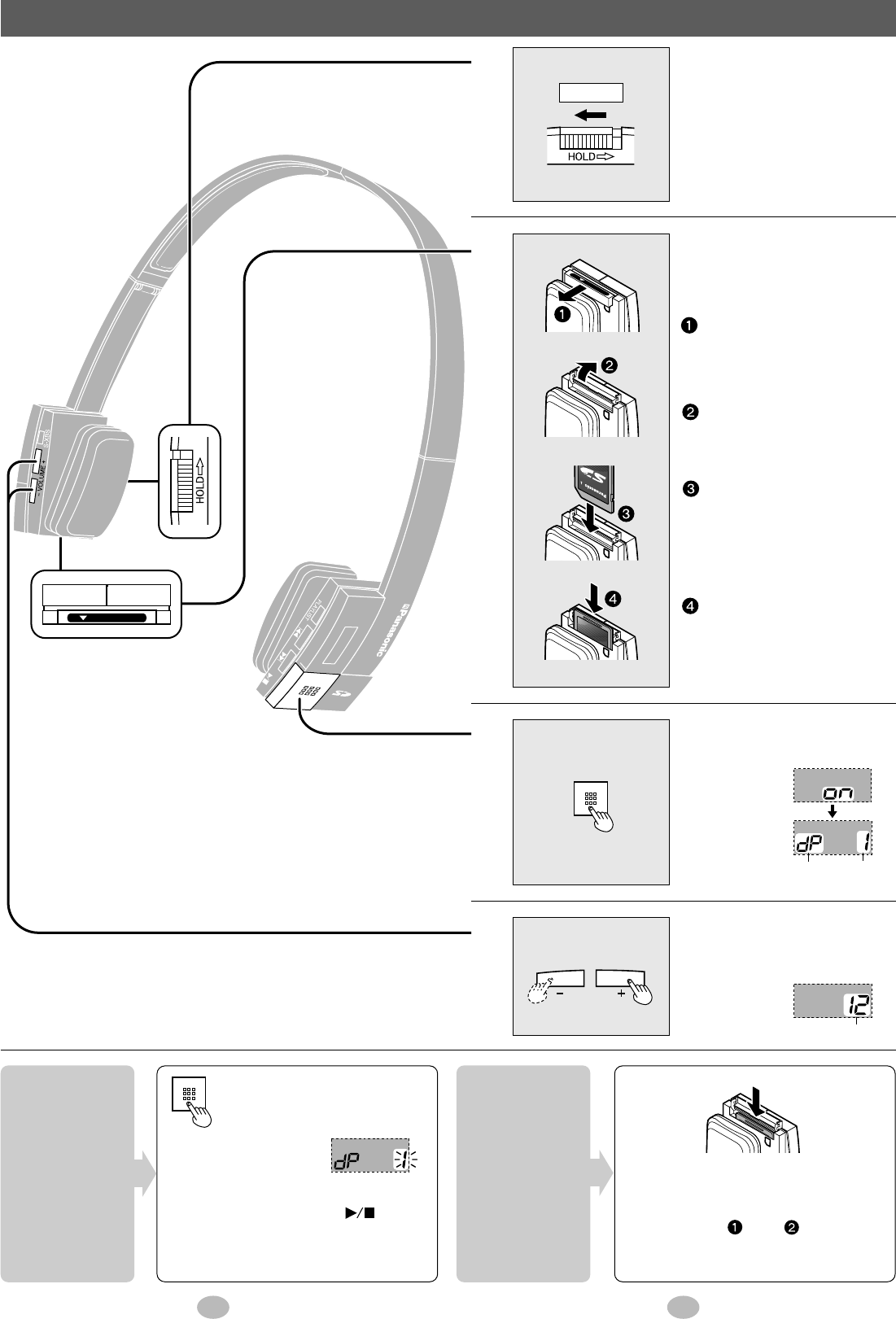
6 7
Listening
Adjust the volume.
Press.
The unit comes on
and starts play.
Insert an SD card
with tracks record-
ed (checked out).
After folding out
the headband (page
2), release hold.
1
2
3
4
Press and hold to adjust continu-
ously.
SD
AU
D
IO
PLAYER
S
V-SD
05
SD CARD
The track number flashes for
about ten seconds then the
unit turns off.
Press.
C
A
R
D
:P
U
S
H
R
E
L
E
A
S
E
S
D
C
A
R
D
SD CARD
C
AR
D
:PU
S
H
R
EL
EA
S
E
C
AR
D
:P
U
S
H
R
E
L
EA
S
E
C
A
RD
:P
U
S
H
R
EL
E
A
S
E
Release
Playlist
number
Track
number
Volume (0 to 25)
VOLUME
Reduce Increase
Push the card cover toward
the ear pad.
Open the cover.
Insert the card so the label is
facing towards the ear pad
and the end with the corner
cut off is facing in.
Press on the center of the
card so it locks into place
and close the cover.
Flashes
Immediately
after pressing
After about
two seconds
To remove
the SD card
After stopping play, open the card
cover (step 2, and ), and press
on the center of the card to unlock it.
To stop play
and turn the
unit off
Resume
When you next press [ ], play
resumes from where you stopped it.
Play starts from track 1 if you replace
the card or battery.
C
A
R
D
:P
U
S
H
R
E
LE
A
S
E










