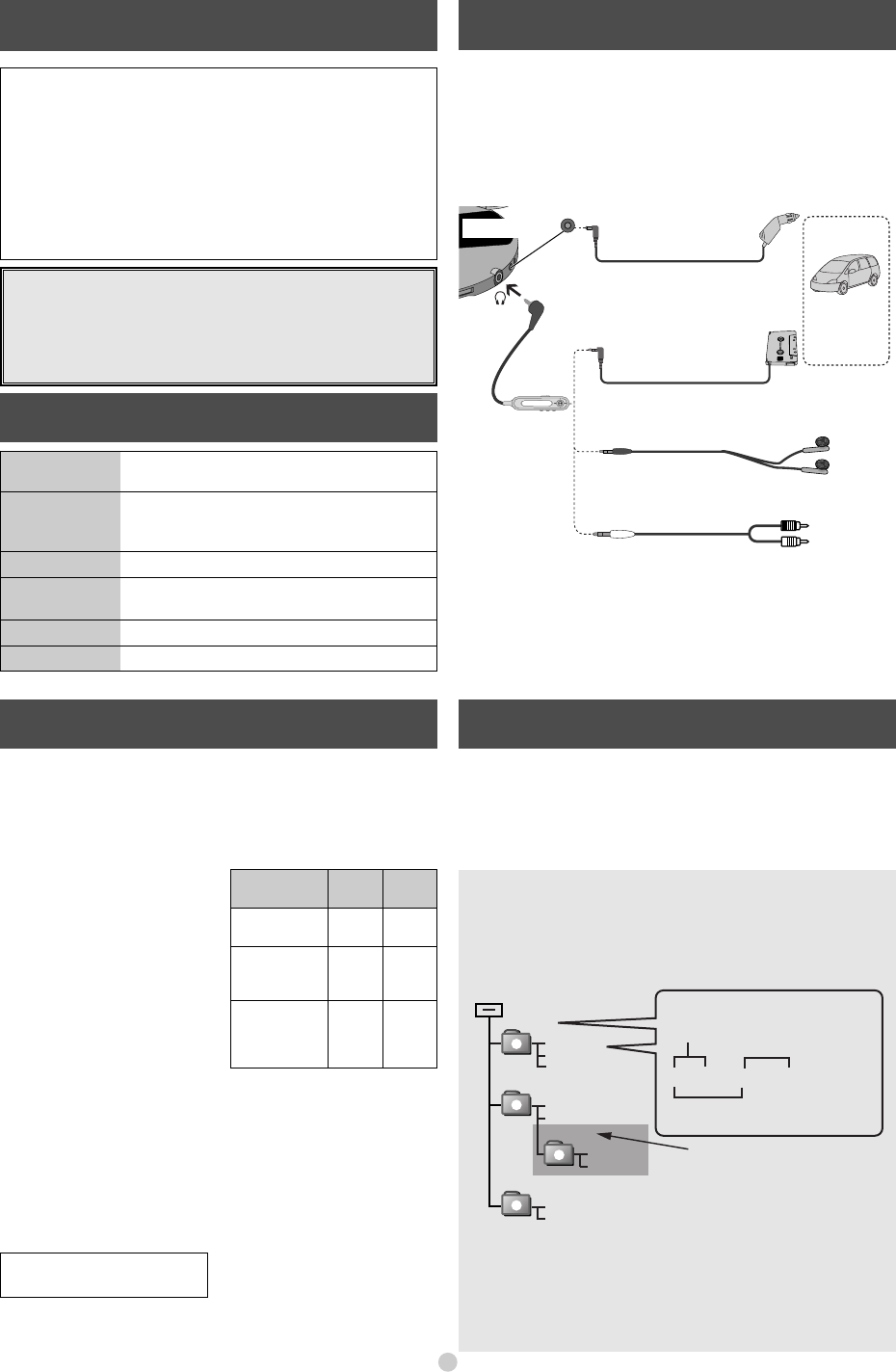
4
Supplied Accessories
Check the packing carton for these accessories.
≥ 1 Wired remote control: N2QCBD000046
≥ 1 Pair of stereo earphones: L0BAB0000190
≥ 1 AC adaptor: RFEA415C-1S
≥ 1 External battery case: RFA2666-H
≥ 2 Nickel-metal hydride rechargeable batteries:
Recommended replacement rechargeable batteries:
HHF-AZ01 (Nickel-metal hydride rechargeable batteries)
≥ 1 Battery carrying case: RFC0062-X
Use numbers indicated when ordering replacements or optional
accessories from your Panasonic dealer.
(Product numbers correct as of November 2004. These may be subject
to change.)
To order accessories in the U.S.A., refer to the “Limited
Warranty” on page 3.
HOLD
NODISC
OPEN
CHARGE
F
N
Display
The HOLD function is on. Cancel HOLD
(
➪
page 5).
≥You haven’t inserted a disc or it isn’t inserted
correctly.
≥You have inserted a disc this unit cannot play.
The disc lid is open.
The batteries are charging. Charging is complete
when this disappears.
The program already contains 20 tracks.
Reading MP3 files.
When the unit is connected to other equipment, adjust the volume on
the connected equipment.
(Product numbers correct as of November 2004. These may be subject
to change.)
Turn off this unit and the other equipment before connection.
Insert each plug fully. [Plug type: 3.5 mm (
1
/
8
in.) stereo]
Connections
Batteries
used
2 alkaline
batteries
2 supplied
rechargeable
batteries
2 supplied
rechargeable and
2 alkaline
batteries
MP3
disc
100
40
140
CD-DA
disc
55
23
80
Audio (CD-DA)
Sampling frequency: 44.1 kHz
No. of channels: 2 (left and right, stereo)
Headphone output level:
RMS max. 6 mWi6 mW/
16 ≠ (adjustable)
Frequency response: 20 Hz to 20,000 Hz
(i0.5 dB to j8 dB)
Pickup
Light source: Semiconductor laser
Wavelength: 780 nm
MP3
Supported bit rates:
(Supports variable bit rates)
32 kbps to 320 kbps
(128 kbps is recommended)
Supported sampling frequency:
48 kHz/44.1 kHz/32 kHz
Maximum number of items
(total no. of albums and tracks): 999
Maximum album levels: 100
General
Power supply:
DC input (via included AC adaptor):
DC 4.5 V
AC adaptor input: AC 120 V 60 Hz
Power consumption:
Using AC adaptor
(MP3/CD-DA): 2.6 W/2.6 W
Recharging: 5.5 W
Play time:
Using on a flat stable surface at 25 eC
(77 eF), EQ is off, Hold is on, Anti-skip
is on POS 1 (CD-DA), recommended
bit rate (MP3:128 kbps), and the
Digital Re-master is off (MP3). Play
times are in hours and approximate.
Recharging time: About 2 to 3 hours
≥The play time may be less depending
on the operating conditions.
≥Play time will be considerably
reduced when playing CD-RW.
Operational temperature range:
0 eC–40 eC (32 eF–104 eF)
Rechargeable temperature range:
5 eC–40 eC (41 eF–104 eF)
Dimensions (WaHaD):
136.4 mma16.1 mma136.4 mm
(5
3
/
8
za
5
/
8
za5
3
/
8
z)
Mass: 200 g (7.1 oz.) (with batteries)
154 g (5.4 oz.) (without batteries)
Note:
Specifications are subject to change
without notice.
Mass and dimensions are approximate.
Specifications
Playing MP3
MP3: A method of compressing data with little loss to the original sound quality.
MPEG Layer-3 audio decoding technology licensed from Fraunhofer IIS
and Thomson multimedia.
∫When creating MP3 files to play on this unit
Disc formats: ISO9660 level 1 and level 2 (except for extended formats)
∫Unit limitations
≥Only the artist name and track title ID3 tags (version 1.0 and 1.1) are displayed.
≥
This unit is compatible with multi-session discs but if there are a lot of sessions it takes
more time for play to start. Keep the number of sessions to a minimum to avoid this.
≥This unit cannot play files recorded using packet write.
≥Depending on how you create MP3 files, they may not play in the order you
numbered them or may not play at all.
001track.mp3
002track.mp3
003track.MP3
001album
CD-ROM drive
1
001track.mp3
Prefix with 3-digit numbers in the order you
want to play
Naming tracks and albums
Extension
(
or.MP3
)
002album
004track.mp3
005track.mp3
2
004album
008track.MP3
009track.MP3
003album
006track.mp3
007track.MP3
4
3
If you create an album like this, the
files may not play in the order you
numbered them.
The albums would play in the
order 1, 2, 3, 4.
(CD-DA/MP3 only)
For CD-DA format, use a music disc and finalize
§
it after recording. The
unit may not be able to play some discs due to the condition of the
recording.
§A process performed after recording that enables CD-R/CD-RW players to play
audio CD-R and CD-RW.
Up to 32 characters
ID3 tags are limited to 30 characters
Note on CD-R and CD-RW
A
Car audio
Connection is
not always
possible.
C
ar stereo cassette adaptor
(RP-CK455
§
) (not included)
∫To remote control jack
To CD or AUX
terminals
Audio
system
Audio cable (not included)
Main unit
Remote
control
Set the unit’s volume to 10-15.
Set the unit’s volume to 10-15.
Long
cord to
the right
Earphones (included)
If you don’t want
the remote control
operation tone,
turn it off
(
➪
page 6).
AC adaptor power consumed
in standby mode: 1.6 W
∫To DC IN jack
Car power adaptor
(RP-CK455
§
) (not included)
§The RP-CK455 set contains the car power adaptor and car stereo
cassette adaptor. Be sure to use these together with the car audio connection.
You can charge the batteries
with this connection.








