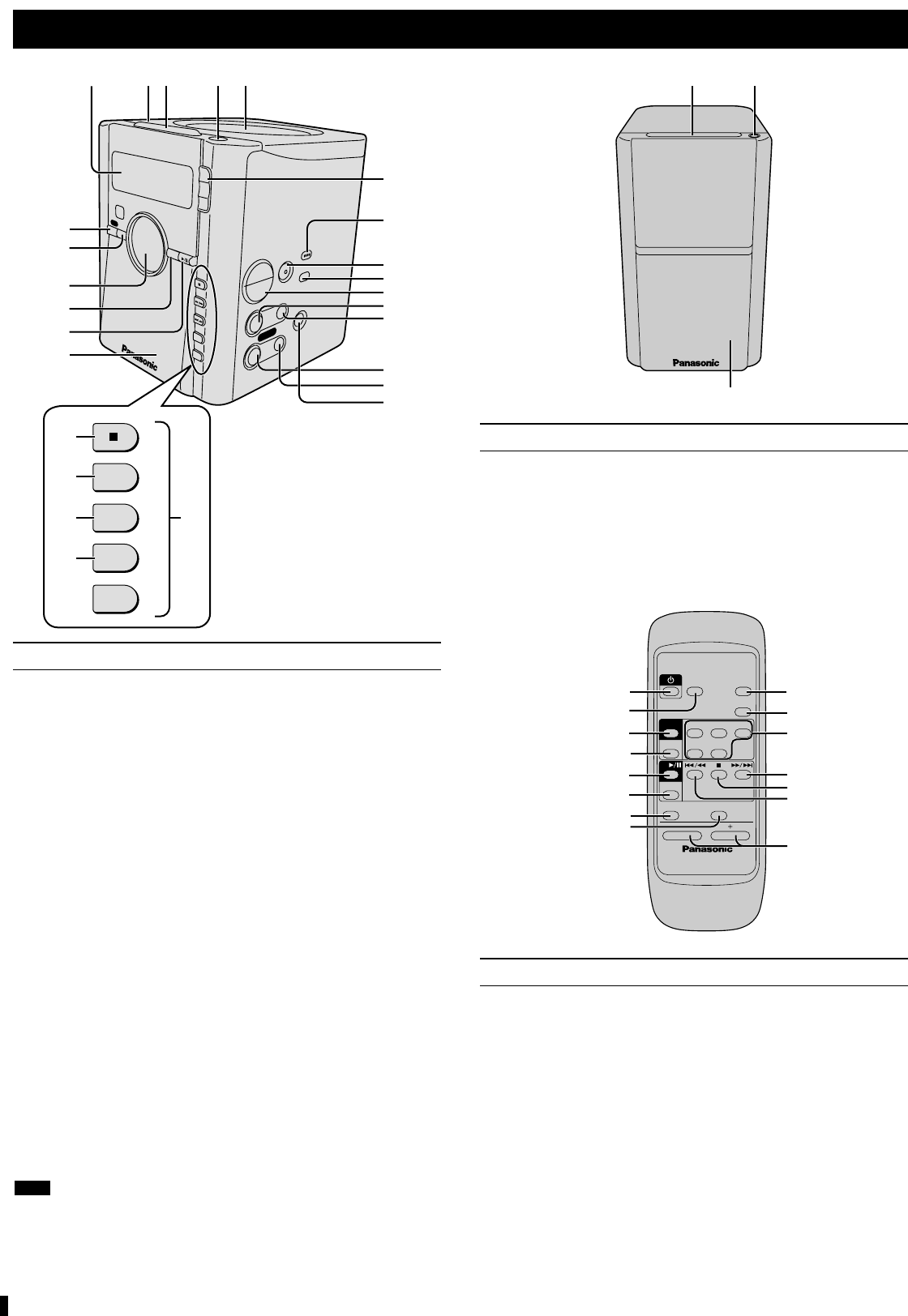
6
Control guide
Main unit
1 Clock
2 PUSH, OPEN/CLOSE: to open or close the CD lid
3 DOZE: to shut off the alarm temporarily when speaker mode is DUAL
or MAIN
4
ALARM OFF: to shut off the alarm when speaker mode is DUAL or MAIN
5 CD lid
6 VOLUME buttons
7 SPEAKER MODE: to select whether to output from both units (DUAL),
the main unit (MAIN), or the sub unit (SUB)
8 ENTER: to complete clock and alarm settings
9 BRIGHTNESS: to dim the clock and turn off the LCD light
: i, j, TUNE/CLOCK: to tune the radio and change time settings
; 1, CD/RADIO: to turn ALARM 1 on and off
< DISP/
%
ADJ (ALARM 1): to display the setting or to change the setting
= 2, BUZZER: to turn ALARM 2 on and off
> DISP/
%
ADJ (ALARM 2): to display the setting or to change the setting
? TIME SET: press and hold to enter the clock setting mode
@ POWER, Í/ I : press to switch the unit from on to standby mode or
vice versa.
In standby mode, the unit is still consuming a small amount of power.
A SLEEP: to select a time for the unit to switch to standby
B LCD (liquid crystal display)
C FM/AM, RADIO: to turn the radio on and select the band
D 1/;, CD: to play or pause a CD
E ∫, 1: in CD mode, press to stop play.
F 5/9, 2: in CD mode, press to skip or search forward
G :/6, 3: in CD mode, press to skip or search backward
H MODE, 4: in CD mode, press to select a play mode
I MEMO 1, 2, 3, 4, 5: in radio mode, press to select a preset channel
J Speaker
These speakers do not have magnetic shielding. Do not place them near
televisions personal computers or other devices easily influenced by mag-
netism.
Note
Sub unit
K DOZE:to shut off the alarm temporarily when speaker mode is DUAL
or SUB
L ALARM OFF: to shut off the alarm when speaker mode is DUAL or
SUB
M Speaker
V
O
L
+
-
SLEEP
P
O
W
E
R
Í
/
I
RADIO CD
F
M
/A
M
M
O
D
E
M
E
M
O
1
2
3
4
5
T
U
N
E
/ C
L
O
C
K
C
D
/
R
A
D
I
O
D
I
S
P
/–
A
D
J
D
I
S
P
/–
A
D
J
TIME SET
B
U
Z
Z
E
R
1
2
EN
T
E
R
S
P
E
AK
E
R
M
O
D
E
BRIGHTNESS
+
-
A
L
A
R
M
@
A
132 4 5
B
6
8
9
:
7
;
=
<
>
C
D
J
?
E
F
G
H
I
5/9
:/6
MODE
1
2
3
4
5
SLEEP
SPEAKER MODE
BRIGHTNESS
FM/AM
M1
M4 M5
FM MODE
M2 M3
CD MODE
PRESET EQ
S.VIRTUALIZER
VOLUME
CD CLOCK RADIO
EUR648259
CD
N
@
C
D
H
7
9
I
F
E
G
6
O
P
A
CD CLOCK RADIO SUB SPEAKER UNIT
K
M
L
Remote control
Buttons such as @ function same as those on the main unit.
N FM MODE: to turn on “MONO” if FM reception is poor
O PRESET EQ: to select a preset sound quality
P S. VIRTUALIZER: to turn the sound virtualizer on or off










