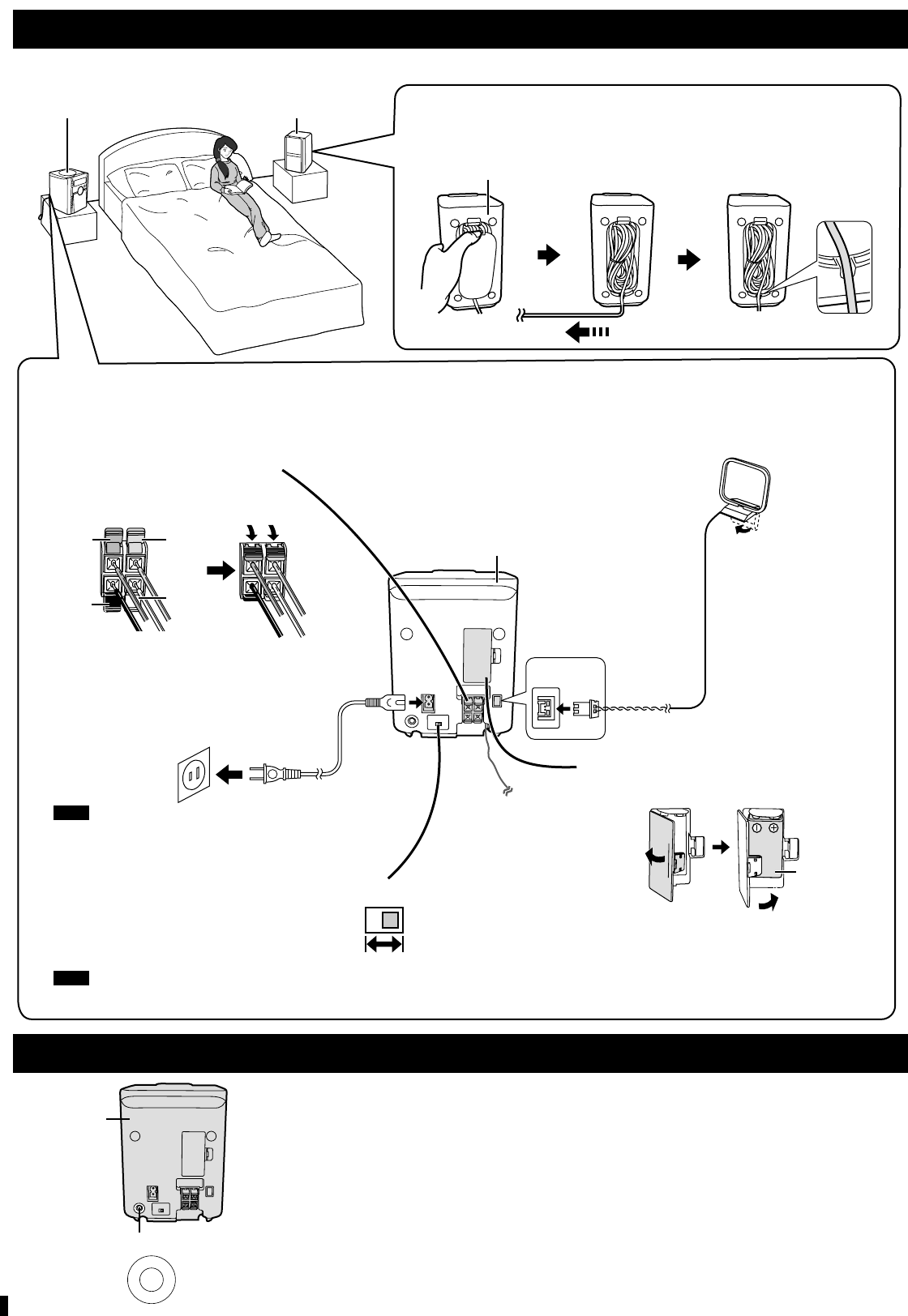
Put the main and sub units either side of the bed.
R ch
MAIN UNIT
L ch
Green
Black
Blue
Red
KEY
KEY
-
-
SPEAKER
+
+
SPEAKER
EXT. ANT
6F22/6LR61,
006P battery
(not included)
R
L
Antenna
lead
2
Setup
1 Open the back panel of the sub unit and take out enough cord for
the distance between the units.
2 Close the panel, ensuring the cord fits into the slit at the bottom
of the compartment.
Insert the memory backup battery.
This saves the clock, timer, and radio-pre-
set settings if power is interrupted.
The battery lasts about a year (one month
without AC power).
Connect the AC power supply cord.
Connect this cord after all other cables and
cords are connected.
The included AC power supply cord is for use
with this unit only. Do not use it with other
equipment.
Note
If you set the units up away from the bed, set [MAIN UNIT] to [L] if
you put the main unit on the right, and vice versa.
Note
Change the speaker channel.
R: If the main unit is to the right when you
are lying down.
L: If the main unit is to the left when you are
lying down.
Connect the cables to the terminals of the same
color, so + and - are correct.
Never allow the exposed wires to contact each other
when connected. Incorrect connection can damage
the unit.
The green and blue cables carry commands. The
red and black cables carry sound
3
2
5
Connect the AM loop antenna.
Stand the antenna up so it clicks into place.
When disconnecting
Pull firmly.
4
6
7
1
Using headphones (not included)
Plug type: 3.5 mm (
1
/8 in.) stereo
≥ The alarms function when you connect headphones, and the buzzer
sounds through the speakers, even if you set ALARM 1 (CD or radio).
≥ Avoid listening for long periods of time to prevent hearing damage.
PHONES
1 Back of sub unit
2
Back of main unit
Back of
main unit










