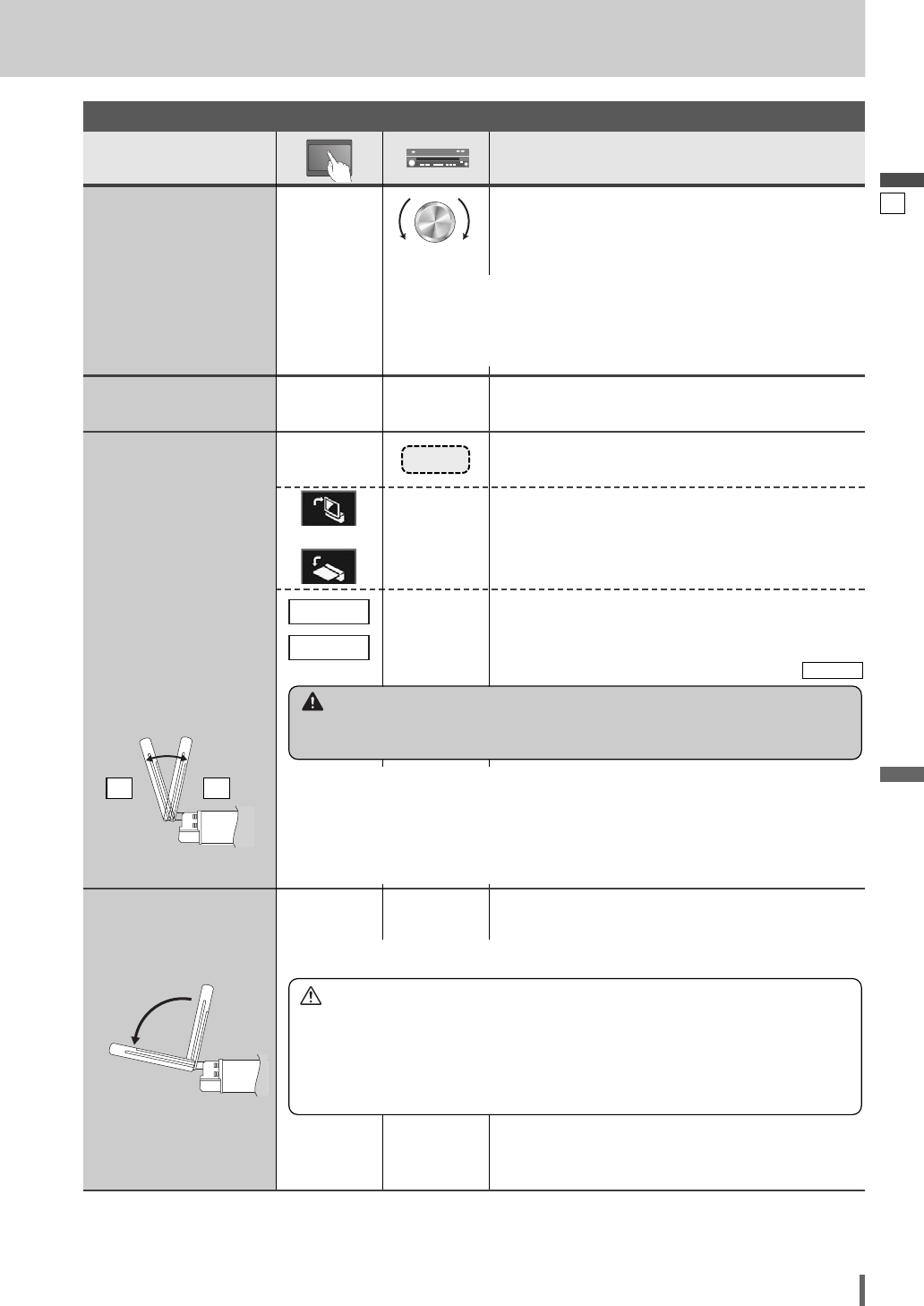
16
English
17
CQ-VX100U
q Press and hold for more than 2 seconds.
Operations
DVD VTR
RADIO
CH-C
END
–
the monitor is opened automatically when turning ON ACC.
–
the monitor is not opened automatically.
–
–
–
[MUTE]
[TILT]
To raise the display, press again.
Tilt Angle
Folding Down the
Display Temporarily
[TILT]
Mutes the sound.
To cancel, press again.
Mute
Note:
¡Vertical angle (TILT) is saved in the memory, so when the display is drawn out next, it
is automatically set at the angle and in the position adjusted before.
¡After adjusting its angle, also adjust the brightness as well. (a page 34)
¡The car model and installation conditions may impose some restrictions on the
adjustment of the monitor's angle.
Note:
¡Even when the unit power is off, you can fold down the display temporarily.
Caution
¡Avoid physical shock to the monitor.
¡Do not place any object on the display, or subject it to undue force.
¡Do not move the display forcibly.
¡The monitor movable range may be limited by the type of car, the position where
the display is mounted, etc.
Warning
¡Do not touch the unit while the display is moving. Inserting hands, fingers or for-
eign objects into the unit can cause injuries and damage to the unit.
General Operations (continued)
Auto
Manual
1 5
default:
Manual
–
q Up
w Down
wq
Volume
Note:
¡The sound level for
each source is
stored in memory.
Setting range: 0 to 40, default: 18
Note:
¡ The volume level can be set independently for each source and each
disc format.
w
Touch to adjust.
Setting range: 1 to 5
default: 5
or
–


















