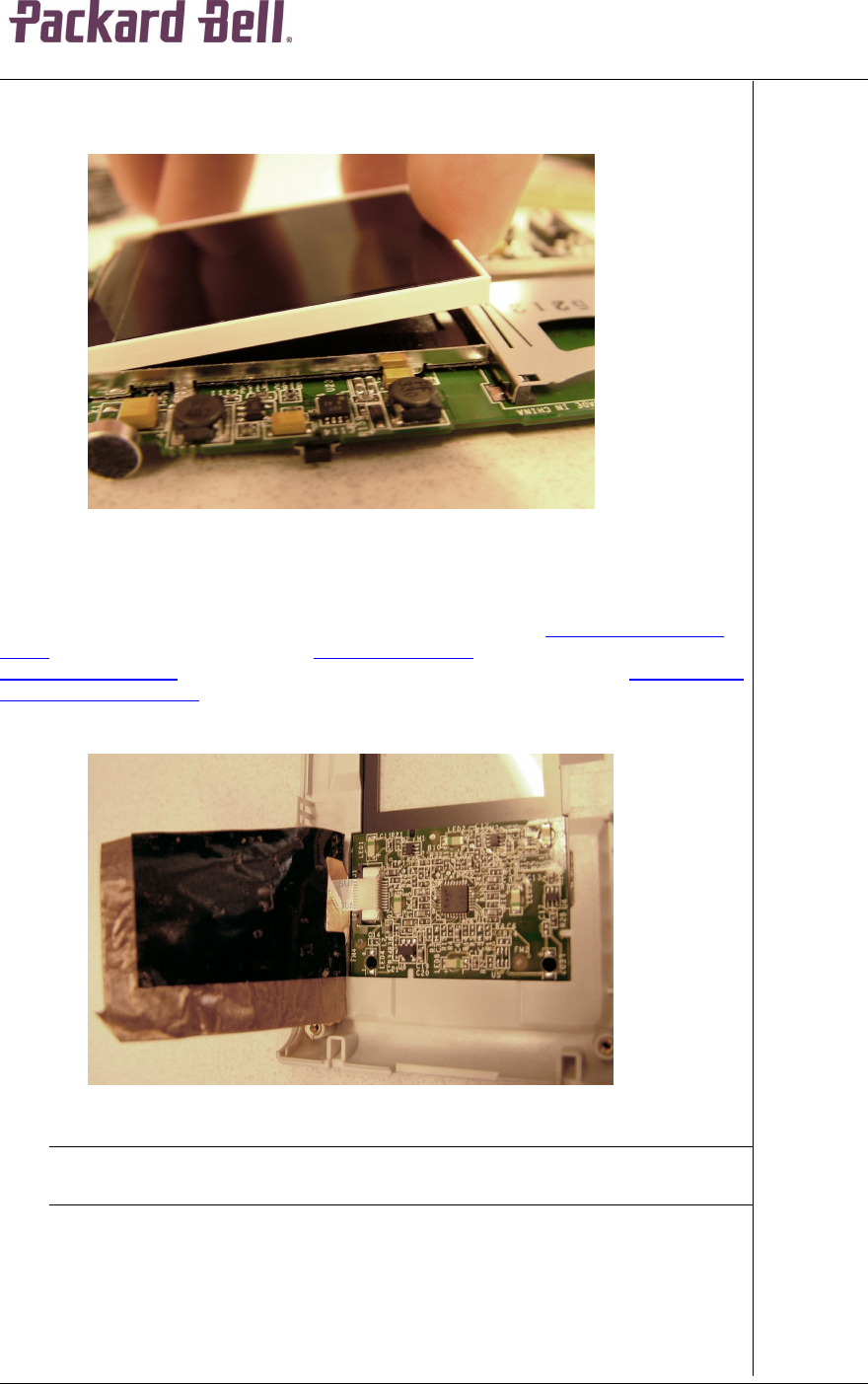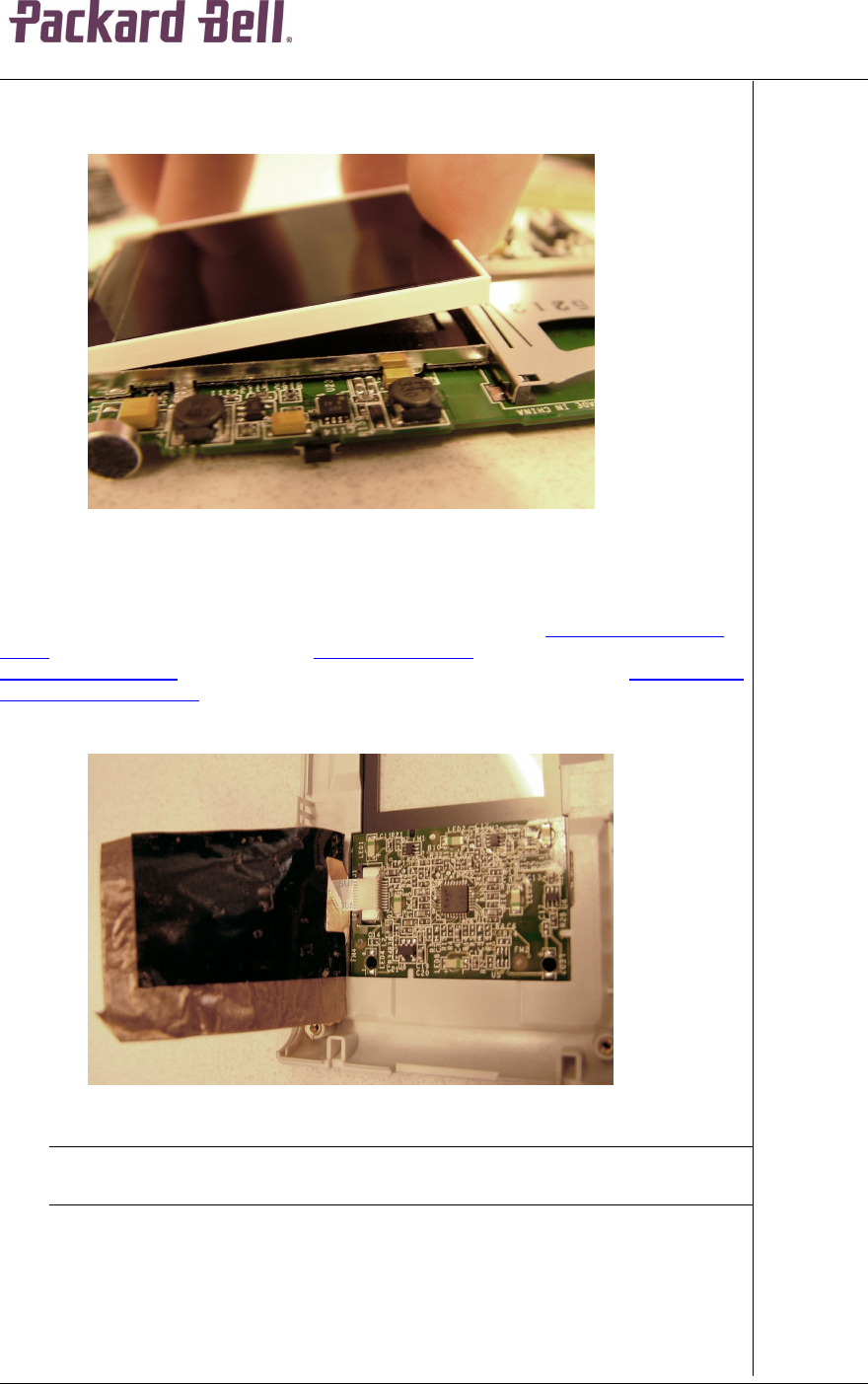
Packard Bell Vibe 300 Disassembly Manual
7. Lift the LCD panel from the main board. The backside might be “glued”, so you
might need to apply some force.
Fig. 10 Removing LCD panel from main board.
Removing the Keypad
To remove the keypad, first remove the bottom cover (see section Removing the Bottom
Cover), remove the HDD (see section Removing the HDD
), remove the battery (see section
Removing the Battery) and remove the main board / LCD panel (see section Removing the
Main Board / LCD Panel), then follow the steps below:
1. Pull up the metallic tape covering the keypad and lift out the keypad.
Fig. 11 Lifting keypad cover.
Note The keypad might have been glued to the top cover. Use a flat blade screwdriver to
leverage it gently.
Reassembly Notes
Please pay attention to the following points during the re-assembly of the unit.
n When placing back the main board, push it gently until it clicks into place. If it is
not positioned properly, putting back the two side panels will not be possible.
n While putting back the side covers, carefully check the alignment of the power