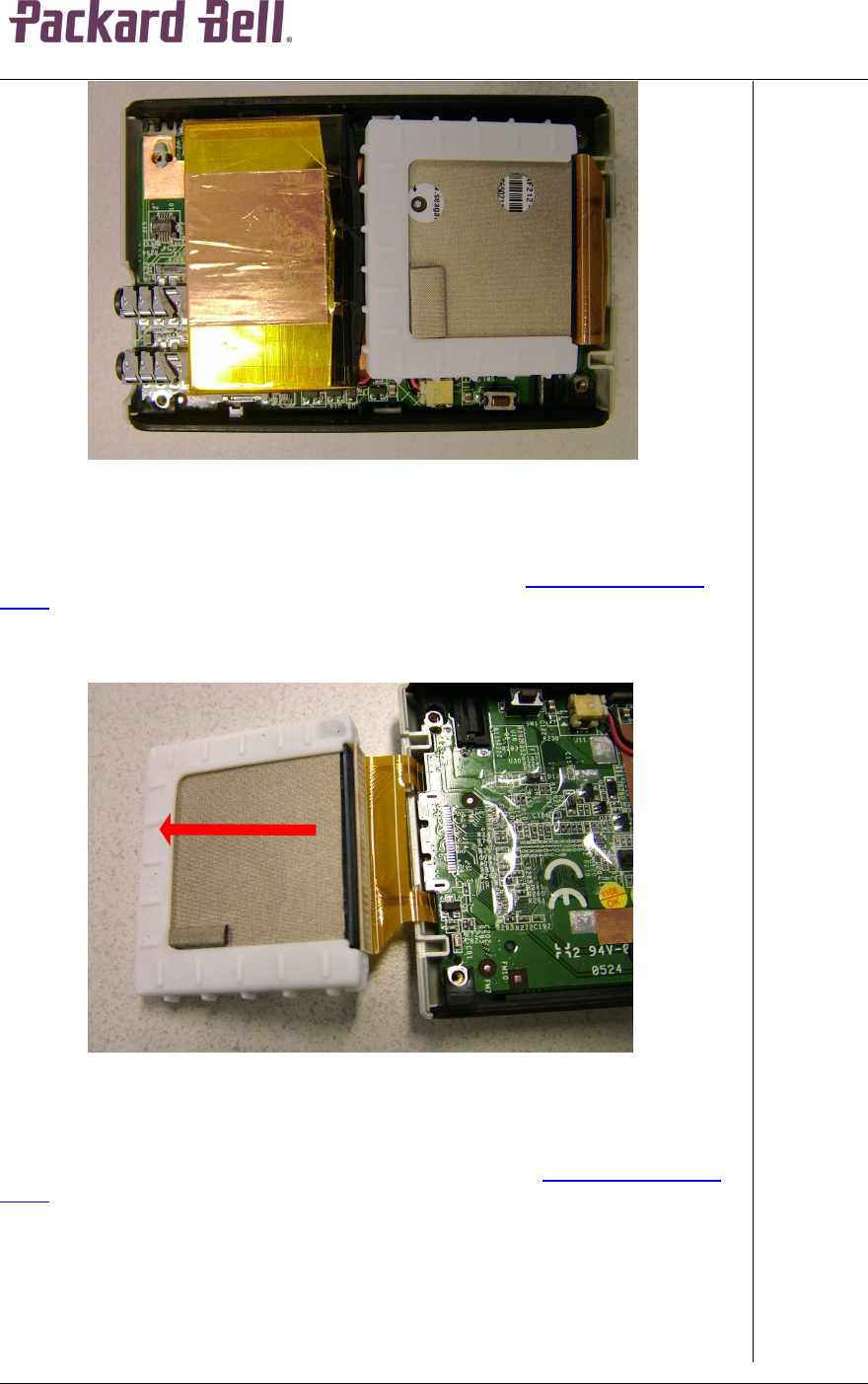
Packard Bell Vibe 300 Disassembly Manual
4
Fig. 3 Vibe 300 without bottom cover.
Removing the HDD
To remove the HDD, first remove the bottom cover (see section Removing the Bottom
Cover) and then follow the steps below:
1. Disconnect micro drive (pull drive while holding the flat cable). You can pull the
rubber cover from the micro drive, in case you need to replace the micro drive.
Fig. 4 Removing the micro drive.
Removing the Battery
To remove the battery, first remove the bottom cover (see section Removing the Bottom
Cover) and then follow the steps below:
1. Disconnect the battery from main board and lift it out. Do not pull the cable, as
this might tear the cables from the connector. In case the cable does not loosen
easily, use a flat blade screwdriver to push the connector out of the main board
connection.












