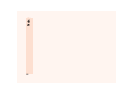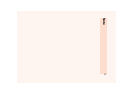60
If any problem persists, consult your AVIAh dealer or contact support at www.ovideon.com
* Find information on our company, products, and customer and technical support.
* Update your AVIAh Firmware.
* Consult the product Q&A
* Register your AVIAh product online so that our Customer Service Center is able to provide support as efficiently as
possible.
The following cases will not be covered by In Warranty Service.
1. Defects or damage caused by accident, misuse, abuse, neglect, fire, flood, lightning or other acts of nature.
2. Damage caused during shipment or handling.
3. If you drop or hit the unit. (This unit has a built-in one inch hard drive, any physical impact on the unit may cause
malfunction.)
4. Repair or attempted repair by anyone not authorized by Ovideon.
5. Products with altered or removed serial numbers.
6. Products purchased in "as is" condition.
7. Improper operation, improper connection to peripherals, improper electrical connections, power surges or not
following the user’s manual.
To ask for our service through the Internet
Notices
Product Inquiry & Customer Service