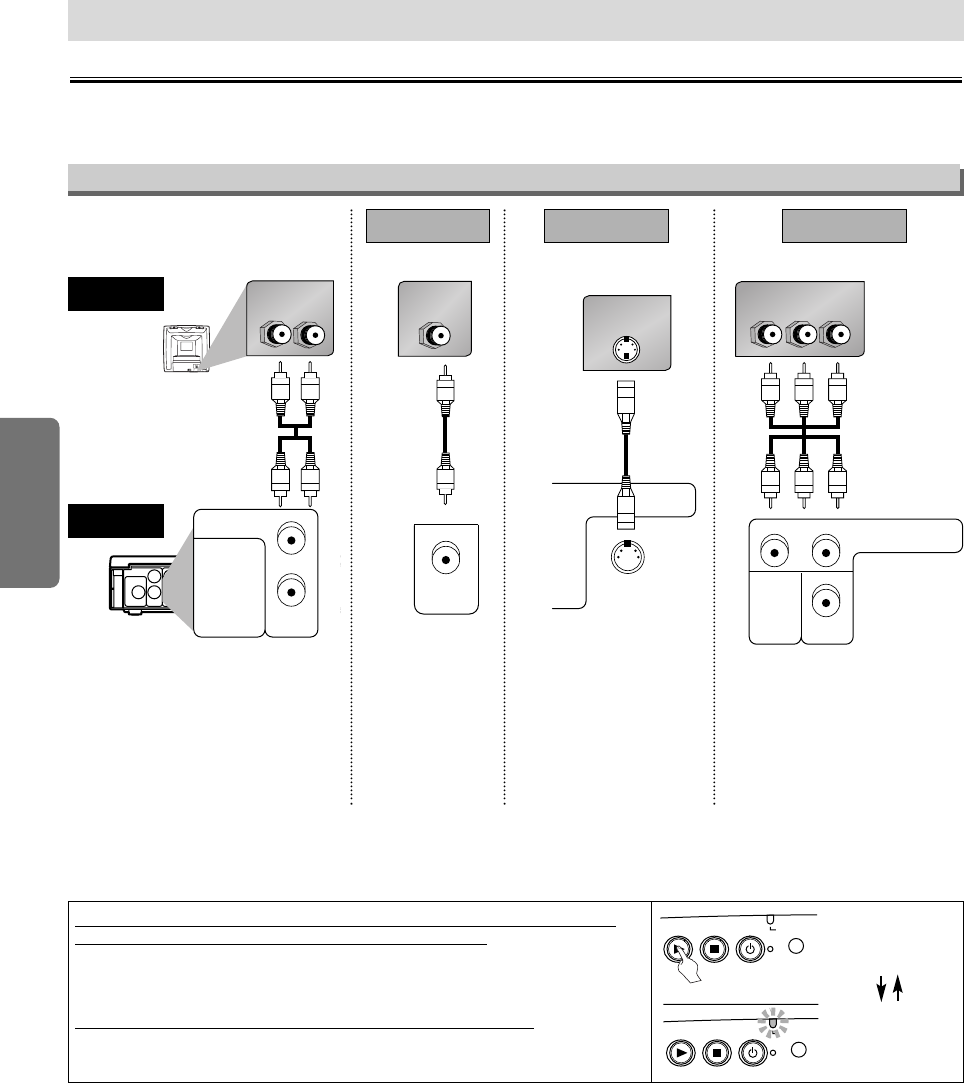
–
6
–
EN
Setup
AUDIO OUT
COAXIAL
VIDEO
OUT
CB/PB
CR/PR
R
LY
DIGITAL
AUDIO OUT
COMPONENT
VIDEO OUT
S-VIDEO
OUT
AUDIO OUT
COAXIAL
R
L
DIGITAL
AUDIO OUT
RL
AUDIO IN
VIDEO IN
VIDEO
OUT
CR/PR
COMPONENT
VIDEO OUT
S-VIDEO IN
CB/PB
S-VIDEO
OUT
CRCBY
COMPONENT
VIDEO IN
VIDEO
OUT
CB/PB
CR/PR
Y
COMPONENT
VIDEO OUT
(Analog) AUDIO OUT VIDEO OUT
TV
Method 1
Good pictureBasic Audio
Method 2 Method 3
Better picture Best picture
S-VIDEO OUT COMPONENT VIDEO OUT
Video
cable
(supplied)
Audio cable
(supplied)
S-Video
cable
(commercially
available)
Component
Video cables
(commercially
available)
Note
• Connect this unit directly to the TV. If the A/V cables are connected to a VCR, pictures may be distorted due to the copy
protection system.
• When progressive scanning mode is selected, no video signal will be output from the VIDEO OUT or S-VIDEO OUT jack.
DVD player
Connection to a TV
Connections
If your TV has AUDIO/VIDEO input jacks, see the following instructions. If not, see the section “Before using your DVD player”
on the front page.
Setup
If your TV is compatible with 525p (480p) progressive scanning
and you want to enjoy that high quality picture;
You must select the connection Method 3 above and progressive scanning
mode.To set the mode, press and hold the PLAY button on the front panel for
more than 5 seconds, so that PROGRESSIVE indicator will light up.
If your TV is not compatible with progressive scanning;
Use this unit in interlace mode. Press and hold the PLAY button on this unit for
more than 5 seconds, so that PROGRESSIVE indicator will light off.
PLAY STOP POWER
PROGRESSIVE
PLAY STOP POWER
PROGRESSIVE
Interlace mode
Progressive scanning
mode
more than 5 seconds


















