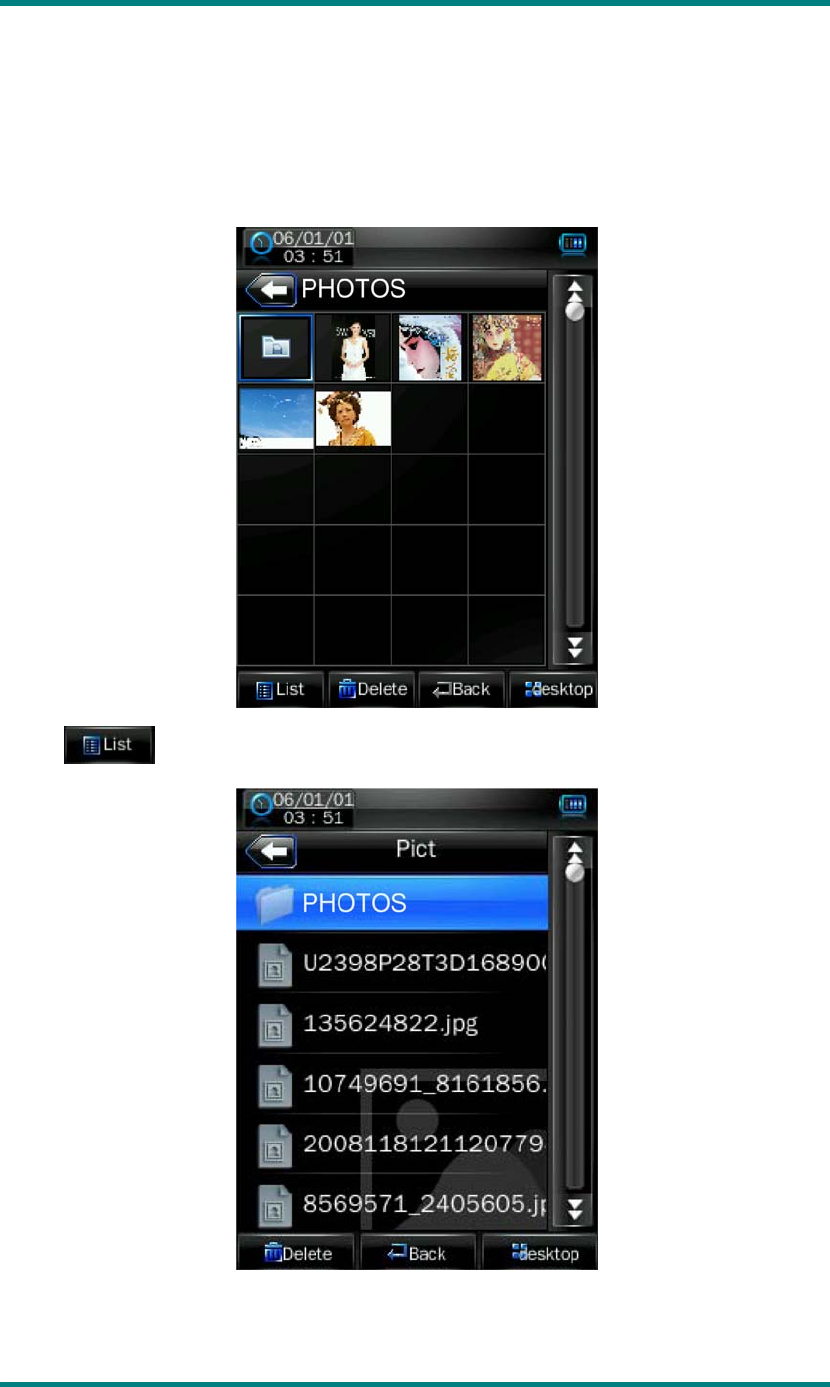
Version1.0 Page 13
Photo mode
1. In main interface, click the “Photo” icon to enter Photo mode.
Click to change to the List mode.
2. Directly click the thumbnail to browse pictures. Click the picture, and the buttons
will appear automatically at the bottom of the screen.


















