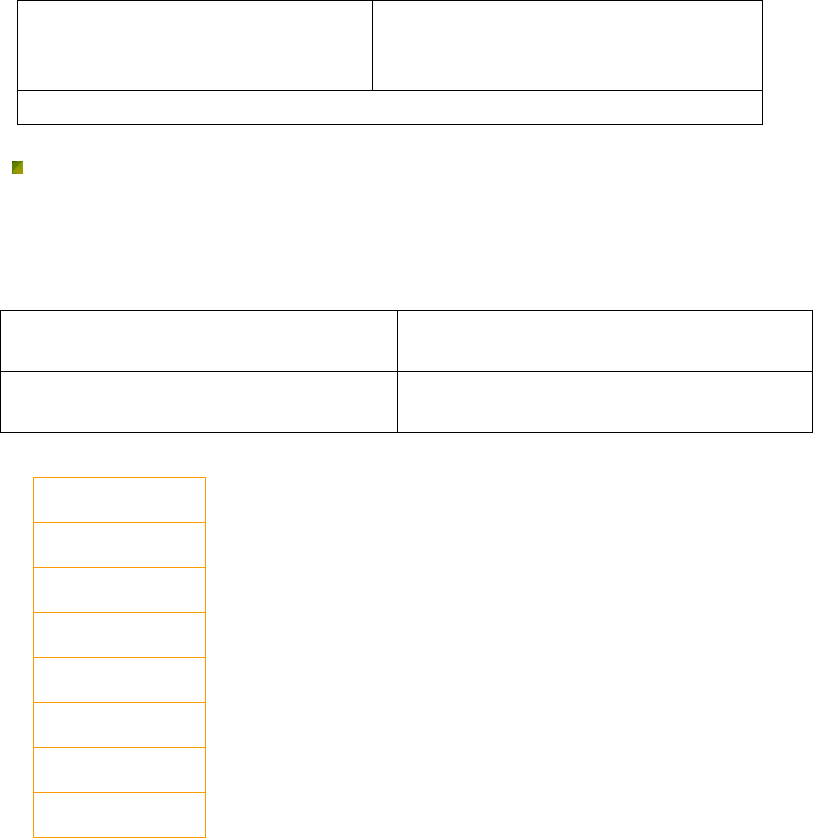
- 10 -
3.Press M button to enter “LCD set”
submenu:
4.Press M button to choose ‘Brightness
screen savers’
5. Press < / > button to adjust time(Unit:second),and press M to confirm and exit.
Black screen mode
Set fixed period of time (unit: second) when no operation on keys , the player may turn black
screen automatically. If “0” is selected, function is invalid.
○ “Language” setting
1. At System setting interface, press < / >
button to select “Language” icon:
2. Press M button to enter “Language”
setting interface:
3. Press < / > button to select desired
language.
4. Press M to confirm to exit.
Language lists as follows :( maybe add more language)
English
French
German
Italian
Spanish
Portuguese
Dutch
Turkish
○ Power saving
Operating steps refer to Language setting.
Off Time mode refers that after a fixed period of time (unit: second) when no operation on keys at
Stop mode, the player may turns off automatically to save power. If “0” is selected, power saving
function is invalid.
Sleep Time refers that you may set a fixed period of time (unit: minute) for the player to turn off
automatically when no keys operation no matter which mode it is at any state. This function is
specially designed for listening to music before sleep. Note: Setting of Sleep Timer is valid only once
and the set time will be cleared after power off. The time needs to be set again next time.
○ Replay Mode


















