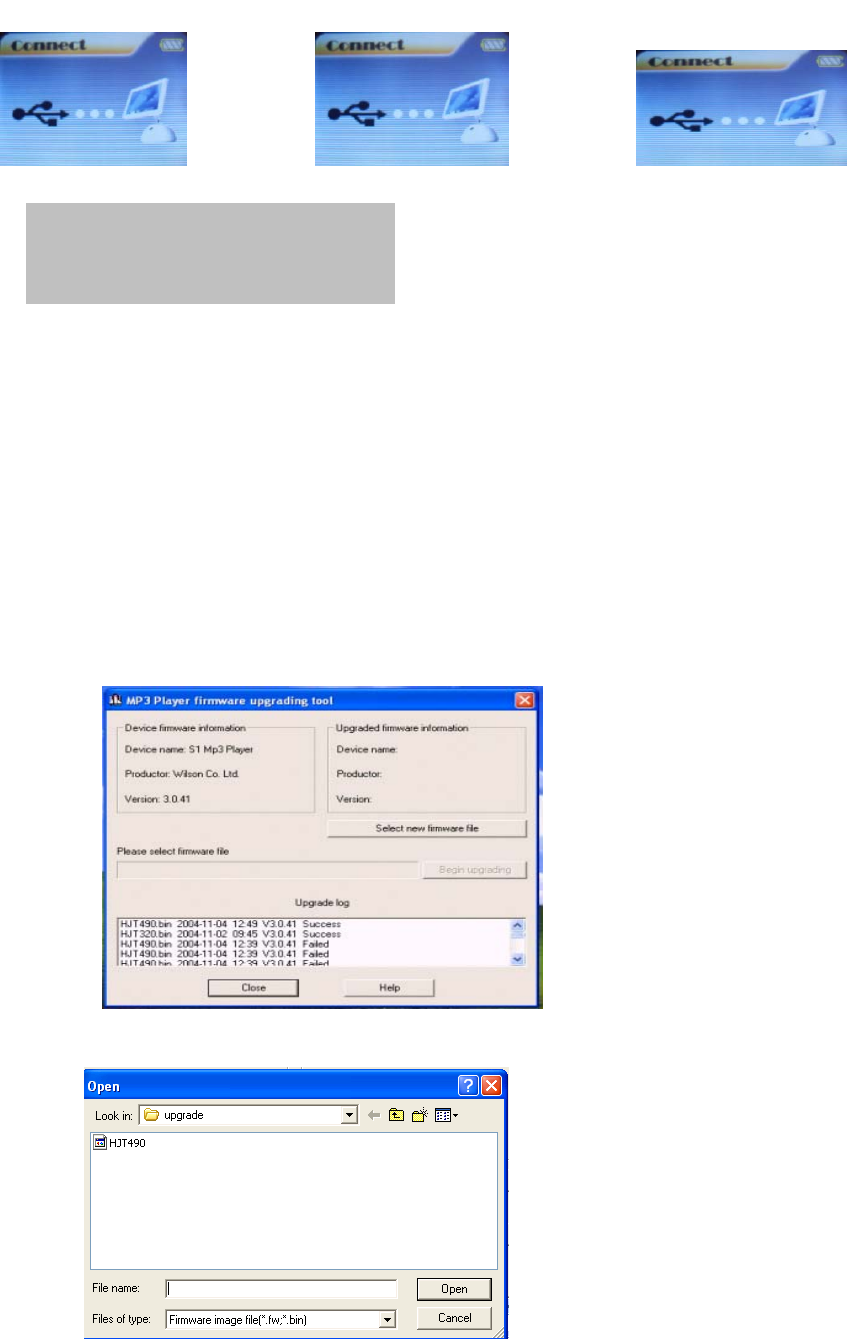
- 14 -
1. Waiting state :
○Created new folder
The player can identify the 99 folders set
u
p
in the U-dis
k
.
2. Downloading state: 3.Uploading state:
Firmware Upgrade
The player supports firmware upgrading or maintenance through installing special tools on PC.
1. Enter the main menu.
2. Press > button to select “System Setting”
3. Press M button to enter System Setting
4. Press > button to choose “Firmware upgrade” option
5. Press M button to enter “firmware upgrade” interface:
6. Connect the player to PC
7. Run the “MP3 Player Update” program in upgrading tools on PC, then click “Select new
firmware file” button. the UI is as follows:
8、Choose new firmware program (You may find it in accessory CD or download form our website.)


















