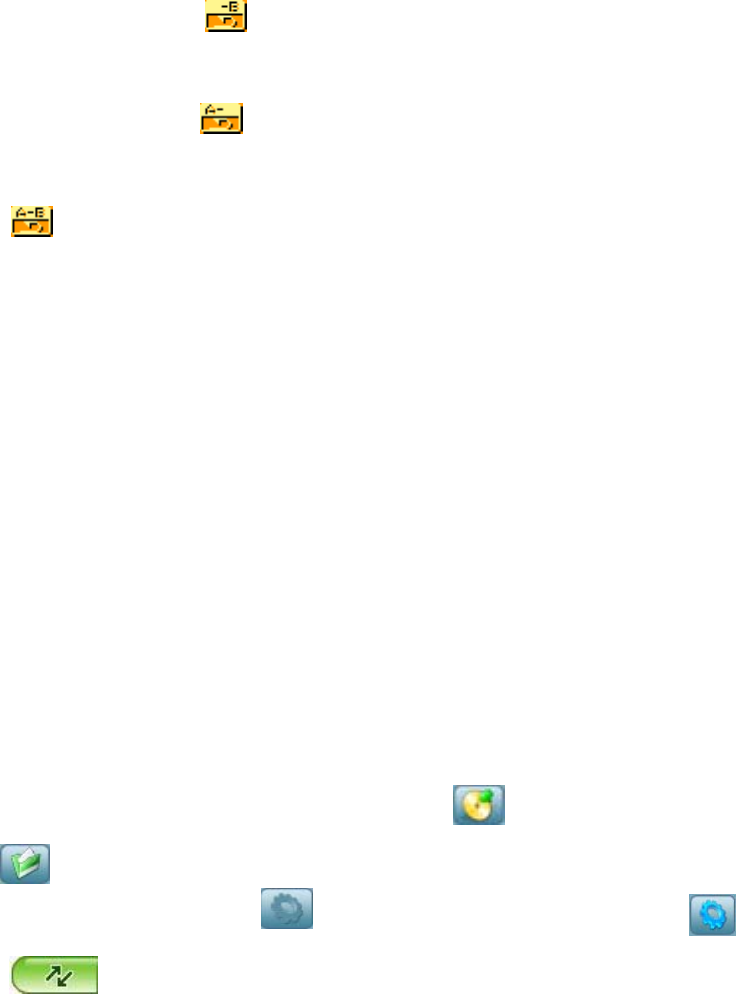
- 17 -
3. Press > to select “Replay”.
4. Press M to enter Replay.
“A” flickers in Replay Mode icon
and start point is to be set.
5. Press > to set “A”.
6. After “A” set, “B” flickers in icon
, and endpoint B needs to be set.
7. Press > to set “B”.
Replay icon
is fixed and A-B segment replay begins. When replay times count up to times set
in advance, the player will quit from Replay Mode. At Replay Mode, pressing < can set “A” again to
select another segment. (Setting of replay times refers to “Replay Times” in the > section.
z Replay Times (Play Submenu)
Operating steps refer to Backlight setting.
Replay times mean that after A-B segment has been replayed up to fixed times; it will exit from
Replay Mode.
z Replay Gap (Play Submenu)
Operating steps refer to Backlight setting.
Replay gap means the break period between different playing times (unit: second).
AMV Convert Tool operation introduce
This tool used for transforming the media files to the AMV file\
1、Run the software can pass to click the
“AMV Convert Tool”,click the “ ”button, after running the software,
can pass to click the
add file button to add the media file.
2、After choose unsettled AMV files, click the“ ”button, then click " output information" column set
button enters ,choose AMV files high & length is 128*128.
3、licks directly
button and tool will begin convert be selected file, as follows chart:
3、 After convert completes, the AMV Player will play AMV file automatically.


















