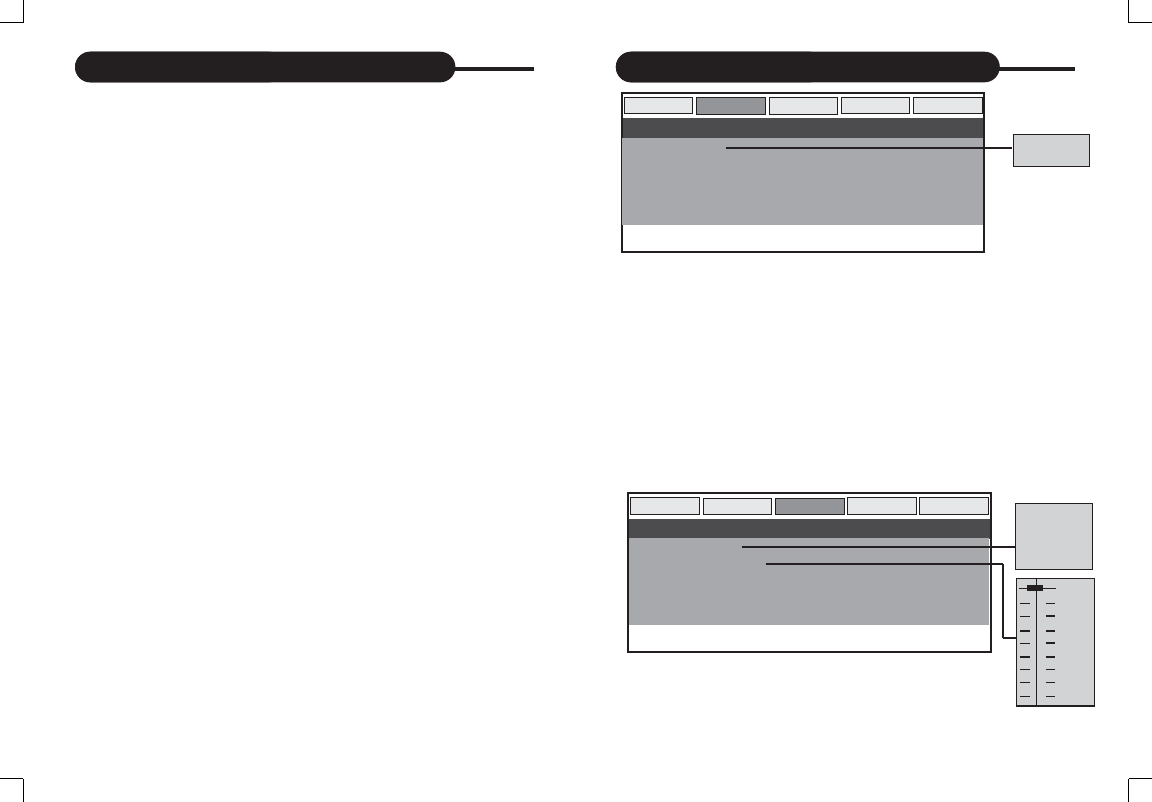
46
Customizing the Function Settings
Speaker Setup
This menu gives you the option of sending either the left
and right stereo channels as a single audio output (Lt/
Rt) or the normal stereo output. Stereo is the default
setting.
If you are connecting your DVD player to a Dolby Pro
Logic decoder via the coaxial output, select the Lt/Rt
option.
If connecting to a basic stereo audio system select the
Stereo option.
Preference
Video
Dolby
Audio
General
-- Speaker Setup Page --
Downmix
Go To Speaker Setup Page
Lt/Rt
Stereo
Preference
Video
Dolby
Audio
General
-- Dolby Digital Setup --
Dual Mono
Dynamic Range
Go To Dolby Digital Setup
Stereo
L-Mono
R-Mono
Mix-Mono
FULL
3 / 4
1 / 2
1 / 4
OFF
45
digital format that ensures a very high quality, but it does
not support the surround sound effect. When selected,
the audio contained on the disc is passed directly to the
amplifier through the digital coaxial output.
Captions
This function works in the following conditions only:
1. Connect to the external NTSC TV with captions function.
2. Playback the discs with captions function.
Captions are a standardised method of encoding text
into an NTSC television signal. They differ from subtitles
in that they are carried differently in the signal and are
commonly used for onscreen text designed for the
hearing impaired, i.e. the text appears under the person
speaking and they include descriptions of sounds and
music.
They can be set to either On or Off. The default is Off.
Screen Saver
The screen saver can be set to either ON or OFF.
When ON is selected the screen saver will appear if the
DVD player is left in the STOP mode or PAUSE mode
for between 3 and 4 minutes. The default is ON.
Customizing the Function Settings


















