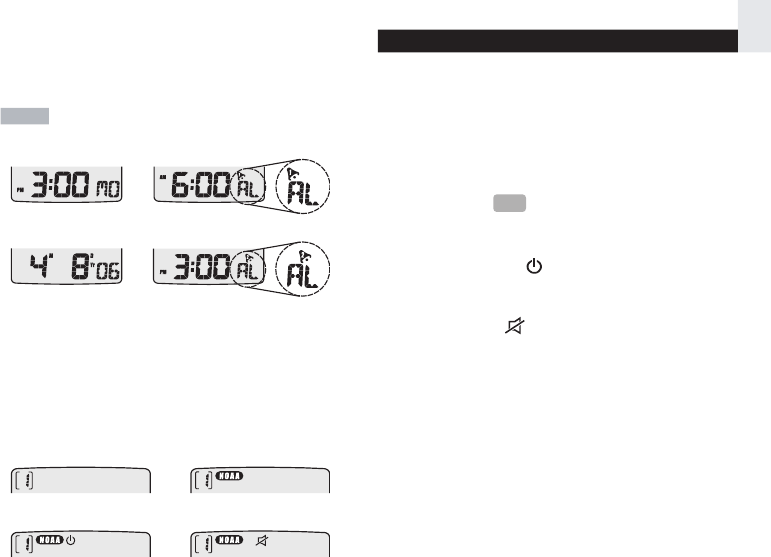
N
E
7
To alternate between various time / date displays:
Press MODE to advance the second line through the
time, date and alarm displays.
NOTE Each press will advance the display sequentially.
To alternate between various radio-status displays:
Press NOAA button to scroll through the NOAA mode
option
s (on, standby, mute, or off). The NOAA mode is
displayed on the top line of the LCD.
EARLY WARNING ALERT SYSTEM
The early warning system uses radio signals to alert the
user
to environmental dangers. A built-in radio receiver
will respond to 7 specified signal channels. To use the
early warning function, select 1 of 4 options to determine
the activity status of the radio receiver.
Radio-status options are:
• Radio ON [
NOAA
]
The radio is ON and voice messages can be heard
continuously.
• Radio Standby [
]
The
radio is in Standby and will switch to the ON
position when an alert signal is received.
• Radio Mute [ ]
Th
e
radio is in Standby and the LED will flash red to
indicat
e that the unit has received an alert signal.
Voice messages cannot be heard until the unit is
switched to the ON position.
• Radio OFF
Th
e radio is turned OFF and the unit will not respond
to
alert signals.
To select radio settings:
Press NOAA to alternate between various radio status
settings. Each press will advance the setting by 1 unit.
Current time Alarm 1
Alarm 2Current date
NOAA OFF NOAA ON
NOA
A Standby NOAA Mute