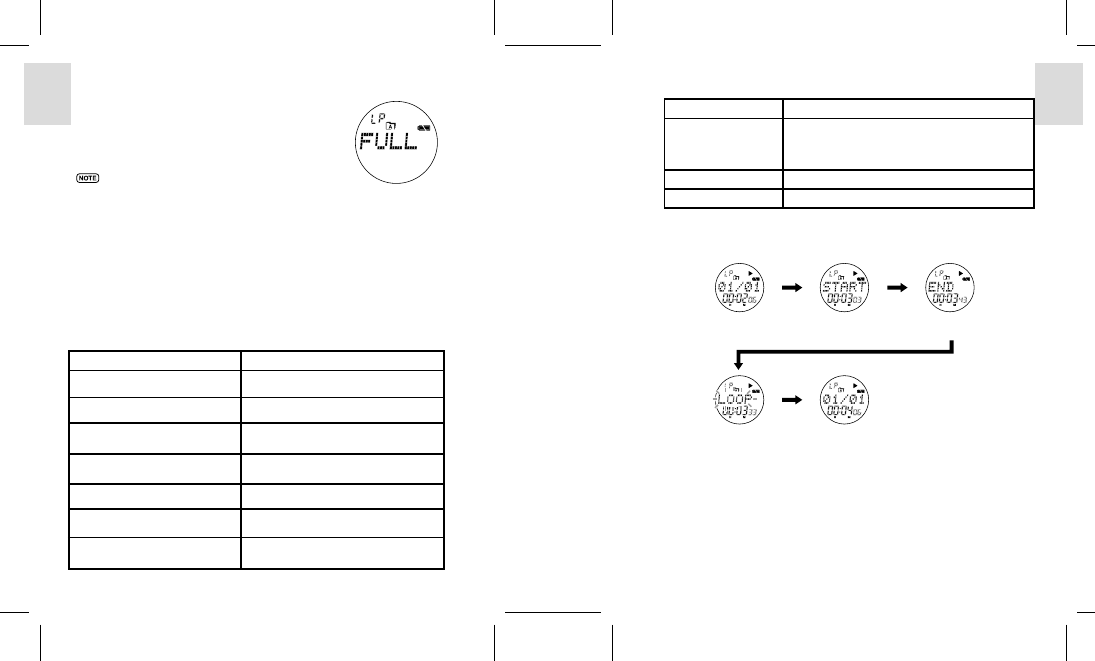
ESPAÑOL
ENGLISH
FRANÇAIS
DEUTSCH
PORTUGUÊS
VR383 Manual-Eng (086-002906-020)
PORTUGUÊS
ENGLISH
FRANÇAIS
DEUTSCH
ITALIANO
ITALIANO
ESPAÑOL
10 11
“FULL” Displayed On-Screen
In the following circumstances, the word “FULL” will be displayed:
• Pressing REC when the memory is already full.
• Pressing REC when the current folder already has
99 stored messages.
• During recording, the memory is used up.
• Pressing MODE/INDEX during recording when there
are already 99 indexes saved in the current folder.
Delete messages or indexes to make extra room for
recording or indexing.
Playing Back Messages
When the unit is in Recorder Mode, and the device is not in the midst of a recording,
the LCD screen will show the current message that you are accessing. It will also
display the total number of messages stored in the current folder. To play back the messages:
1. Press SKIP to access the next message stored. Press REVIEW to access the
previous message stored.
2. When you have selected a message, press PLAY to start the playback.
Functions During Playback
During the playback of messages, the voice recorder can perform a number of dif-
ferent functions:
Functions Descriptions
Display Remaining Playback Time Press DISP/SET during playback.
Adjust Volume Press VOL+ or VOL-.
Skip to Previous Message Press REVIEW during the 1
st
second of
the current message’s playback.
Replay Current Message Press REVIEW after a second of playback.
Skip to Next Message Press SKIP.
Scanning Forward through Press and hold SKIP.
Current Message
Scanning Backwards through Press and hold REVIEW.
Current Message
Playing Back Indexed Messages
During the playback of an indexed message, the functions will differ slightly from normal:
Functions Descriptions
Skip to Previous Index Press REVIEW during the 1
st
second of the current
message’s playback. If the current index is at the
beginning of a message, pressing REVIEW will
playback the message from the start.
Replay Current Index Press REVIEW after a second of playback.
Skip to Next Index Press SKIP.
Section Repeat Playback
When a message is playing back, you can choose to repeat a selected section of the message.
Press
MODE/INDEX
Press
MODE/INDEX
2.Start of the section to
be repeated is marked.
3.End of the section to be
repeated is marked.
1.Device plays back
a message.
4.Selected section is
automatically looped
repeatedly.
5.Section repeat stopped.
Device continues
normal playback.
Press
MODE/INDEX
Wait 1 second













