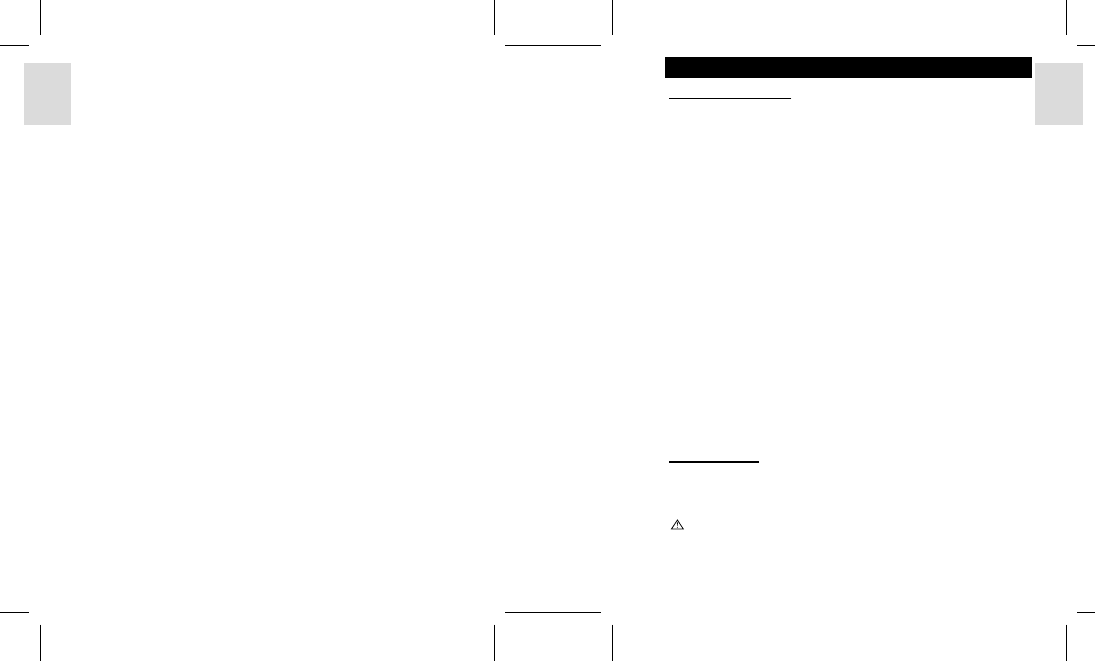
ESPAÑOL
ENGLISH
FRANÇAIS
DEUTSCH
PORTUGUÊS
VR383 Manual-Eng (086-002906-020)
PORTUGUÊS
ENGLISH
FRANÇAIS
DEUTSCH
ITALIANO
ITALIANO
ESPAÑOL
BEEP Setting (Beep Tone) .......................................................................... 14
Laser Pointer ................................................................................................... 14
Using the Laser Pointer .............................................................................. 14
Locking the Laser ....................................................................................... 15
Other Features ................................................................................................ 15
Locking Recorder Button ........................................................................... 15
Resetting the Unit ....................................................................................... 15
Using the Reset Hole ............................................................................ 15
Full Reset .............................................................................................. 15
Connecting to an External Earphone .......................................................... 15
Connecting to an External Microphone ...................................................... 16
Troubleshooting ............................................................................................. 16
Specifications ................................................................................................... 18
About Oregon Scientific ................................................................................. 18
1
INTRODUCTION
BRIEF DESCRIPTION
Thank you for selecting the Oregon Scientific™ Digital Voice Recorder with Laser
Pointer as your personal voice-recording product of choice. The VR383 is small in
size and easy to use, making it ideal to bring along for voice memos, conversations,
and discussion recordings. It is integrated with a laser pointer that can be used as a
pointing tool for business and academic presentations. The device allows you to
record up to 198 messages with a total duration of 136 minutes and the ability to
organize recordings into 2 separate folders. The messages remain intact even when
batteries are removed because of the non-volatile memory employed. Other features
of the product include:
• Index marking
Helps you to search for the desired section in a message.
• Section repeat playback
Lets you listen to a section of a message repeatedly.
• MIC sensitivity control (Auto, Hi or Lo)
Maintains good recording quality independent of voice loudness.
• Voice activated recording (VOX)
Starts and stops recording automatically by detecting voice activity.
• Scan playback (first 5 sec. for each message)
Helps you to search for the desired message.
• Laser Pointer
Use as a pointing tool for meetings or presentations.
• Alarm clock
Shows daily alarm time.
SAFETY NOTES
To ensure that you use your voice recorder correctly, read these Safety Notes
and your User Manual carefully beforehand. The warnings given here provide
important safety information and should be observed at all times.
GENERAL WARNINGS
• Do not attempt to repair the voice recorder yourself. Contact the retailer or our
customer service department if your product requires servicing.













