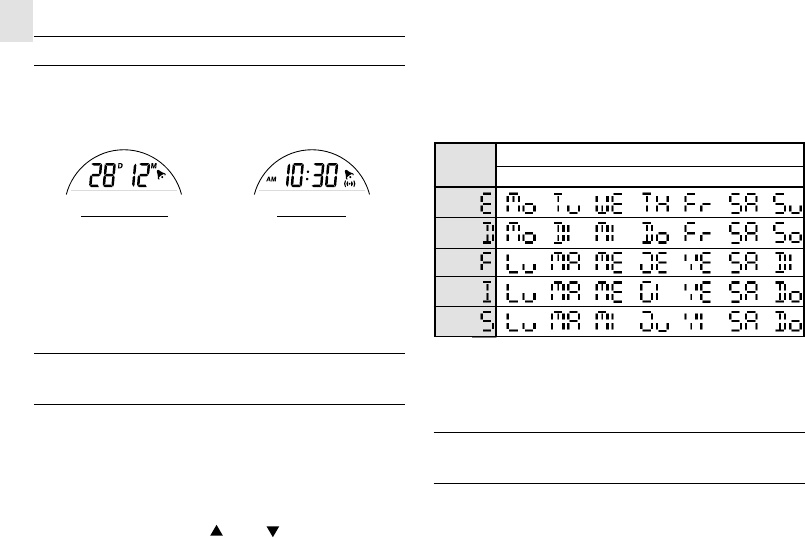
4
EN
3. Press MODE to confirm and proceed to set the day, display
language, day-of-the-week, hour and minute.
4. For the display language, you can choose between (E) for English
(D) for German (F) for French, (I) for Italian and (S) for Spanish.
Day-of-the-week
Language
Monday Tuesday Wed. Thursday Friday Saturday Sunday
English
German
French
Italian
Spanish
5. When finished, press MODE to return to normal display. If
changes are made on the minutes, the seconds will reset and
start from zero.
HOW TO SET AND ACTIVATE
THE ALARM
To set the alarm time:
1. Press and hold ALARM for two seconds when the alarm time is
displayed.
CALENDAR AND ALARM TIME DISPLAY
The calendar and the alarm-time share the same section of the
display.
The calendar is displayed in a day-month format.
calendar mode alarm mode
To change the calendar display to the alarm-time display:
• When the calendar is displayed, press ALARM once.
To change the alarm-time display to the calendar display:
• When the alarm time is displayed, press MODE once.
HOW TO SET THE CALENDAR
CLOCK MANUALLY
If the unit is taken outside of the range of radio signal it will need
to be manually set.
To manually set the clock:
1. When the calendar is displayed, press and hold MODE for two
seconds. The month value will start to blink.
2. Enter the month using the [
] and [ ] buttons. Hold down
either button to rapidly increase or decrease the value.










