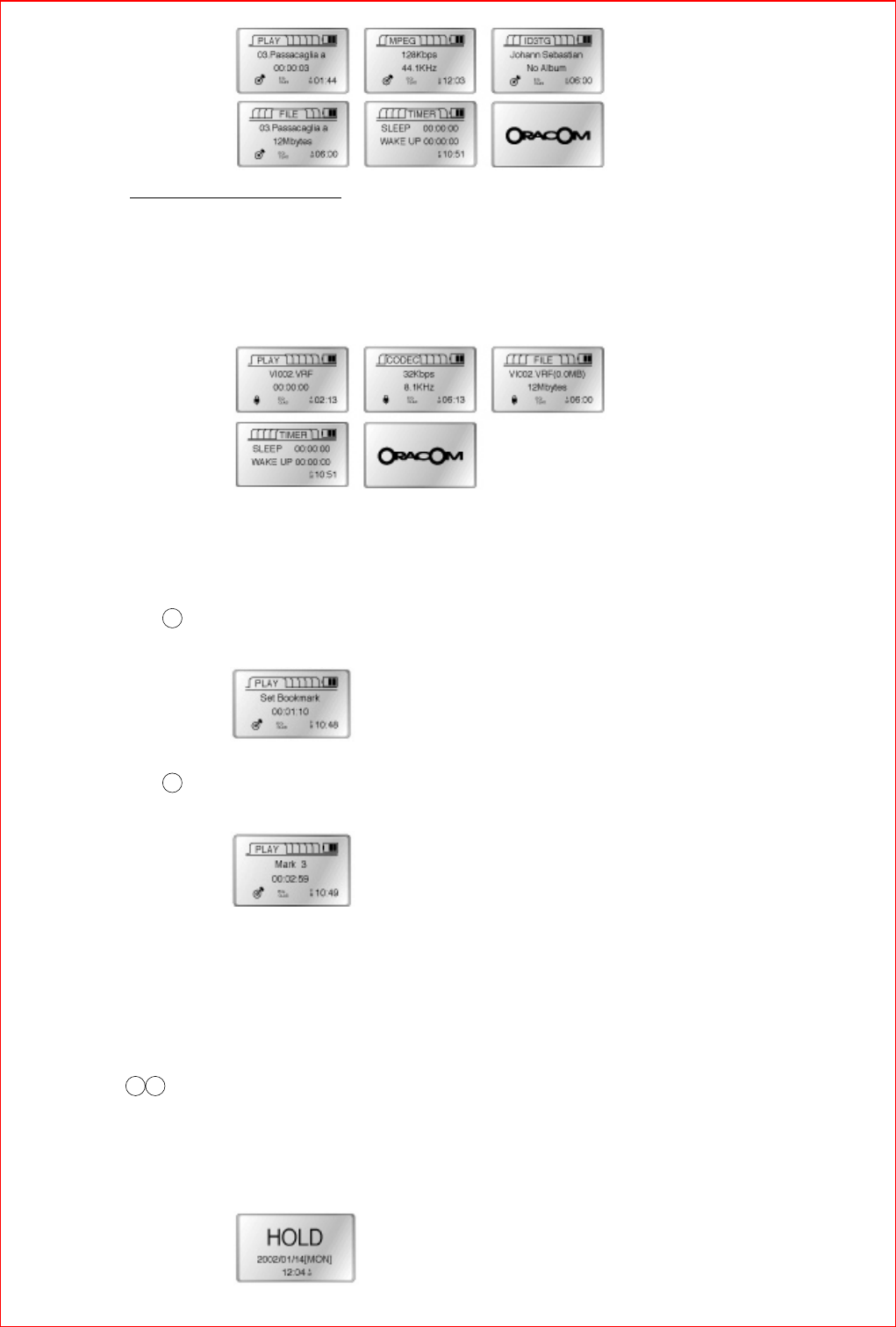
- 6 -
Inthecaseofvoicemode
- Play information: File name and Time
- CODEC information: Bit rate and Sampling Frequency
- File information: File name, File size, and Date of File created
- Timer: Sleep, Setting-up Wake up Time
- Logo: Setting Logo
■
BOOKMARK FUNCTION
It is function of moving appointed specific spot of music/voice file.
°
To bookmark
Press B button to bookmark for longer than 1 second during music/voice playback.
The number of times for bookmark is up to 10 times each for music and voice file.
°
To search bookmark
Press B button briefly. It moves the bookmark section and playbacks.
It moves in order whenever B button is pressed after appointing bookmarks.
°
To delete bookmark: Refer to Managing bookmark function in APPICATION
■
ADJUSTING TEMPO
°
Adjusting Tempo function is useful for foreign language study.
The playback speed can be controlled with t he volume control button .
Refer to "Managing bookmark function" in APPICATION to use the volume control button
( + - ) to playback speed button
■
SETTING HOLD FUNCTION
°
Push the hold switch in the direction of an arrow not to work ORC-100.
The display panel shows HOLD when any button is pushed.


















