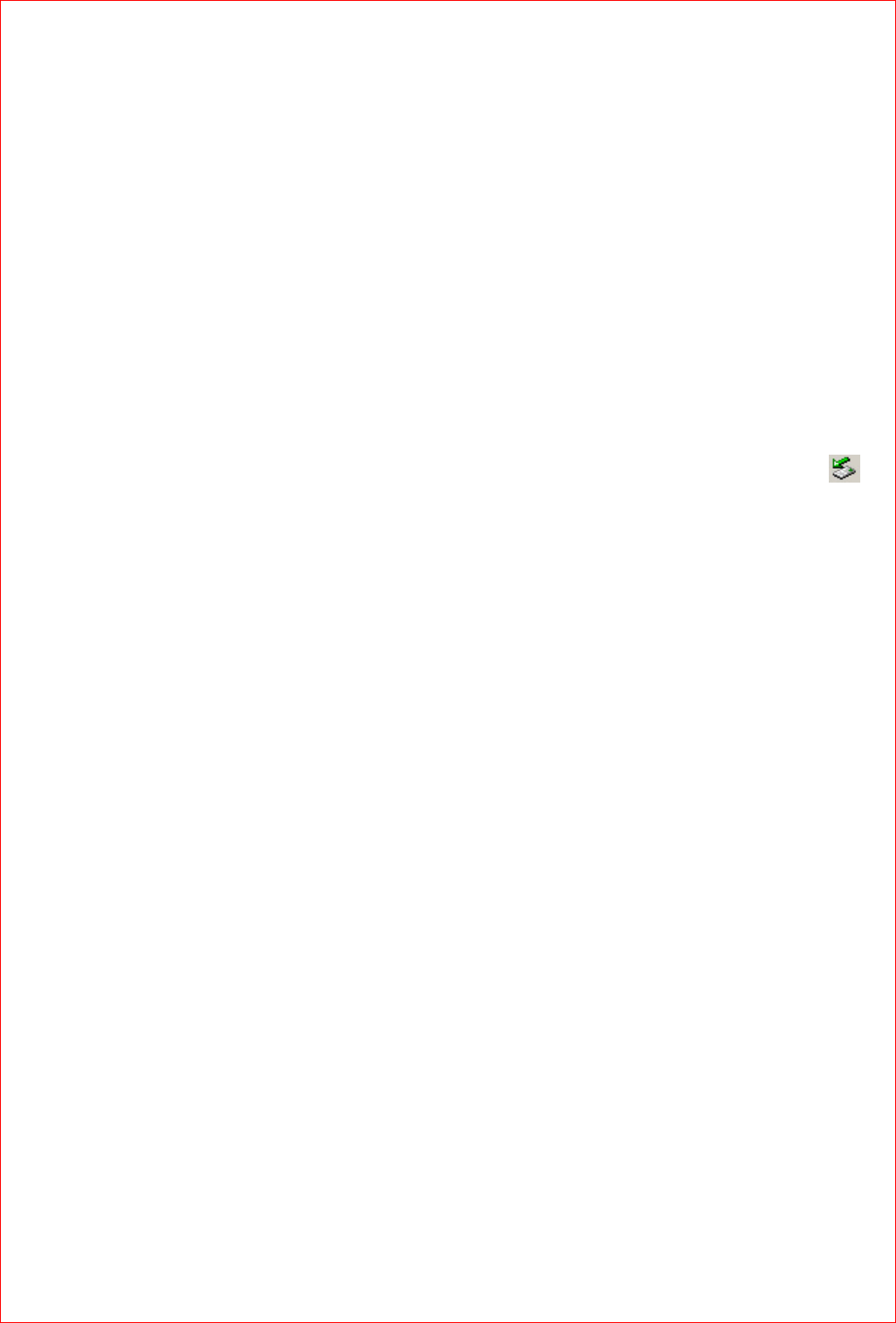
- 17 -
Caution) If any other folders a re used except LOGO or any folders are made in the LOGO
folder for the input of the logo file, the logo can not be displayed i n the display panel.
■
FORMATTING
°
Click on the right side of the mouse after selecting removable disk.
Select format in the menu and click on the "start".
°
Use ORC-100 when formatting is completed because ORC-100 i s formatted again after
formatting in the PC.
Note) It is possible to format with the function, Menu->File->Format in ORC-100.
■
SEPARATING ORC-100 FROM PC
°
Make sure if the data transfer is completed in the display panel of ORC-100 when
separating ORC-100 from PC.
The data is damaged while the data is being transferring when separating ORC-100 from PC.
Caution) Do not separate ORC-100 from PC during PC<->Player (
▶
)ismovinginthedisplay
panel of ORC-100.
Note) In Windows 2000, ME, and XP, the safe procedure will b e to double click on the icon(
)
located at the bottom right corner of your screen and follow instructions before removing.


















