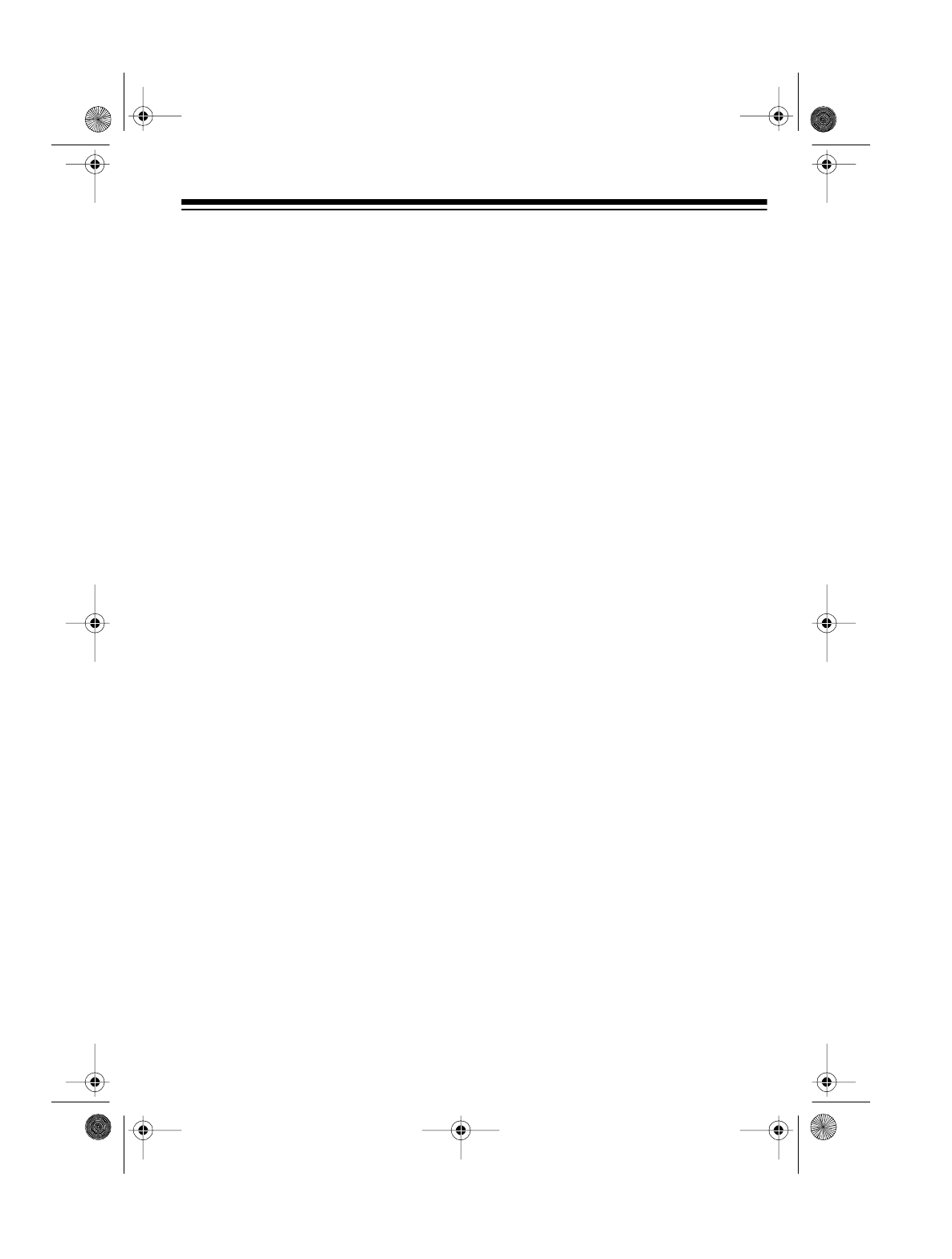
7
MAINTENANCE
To enjoy your CR-317 Clock Radio for
a long time:
• Keep the clock radio dry. If it gets
wet, wipe it dry immediately.
• Use and store the clock radio only
in normal temperature environ-
ments.
• Keep the clock radio away from
dust and dirt.
• Handle the clock radio gently and
carefully. Don’t drop it.
• Wipe the clock radio with a damp
cloth occasionally to keep it look-
ing new.
Modifying or tampering with the clock
radio’s internal components can cause
a malfunction and might invalidate its
warranty and void your FCC authoriza-
tion to operate it. If your clock radio is
not performing as it should, take it to
your local RadioShack store for assis-
tance.
THE FCC WANTS YOU
TO KNOW
Your clock radio might cause TV or ra-
dio interference even when it is operat-
ing properly. To determine whether
your clock radio is causing the interfer-
ence, turn off your clock radio. If the in-
terference goes away, your clock radio
is causing it. Try to eliminate the inter-
ference by:
• Moving your clock radio away
from the TV or radio
• Connecting your clock radio to an
outlet that is on a different electri-
cal circuit from the TV or radio
• Contacting your local RadioShack
store for help
If you cannot eliminate the interfer-
ence, the FCC requires that you stop
using the clock radio.
12-1617.fm Page 7 Friday, July 9, 1999 3:58 PM










