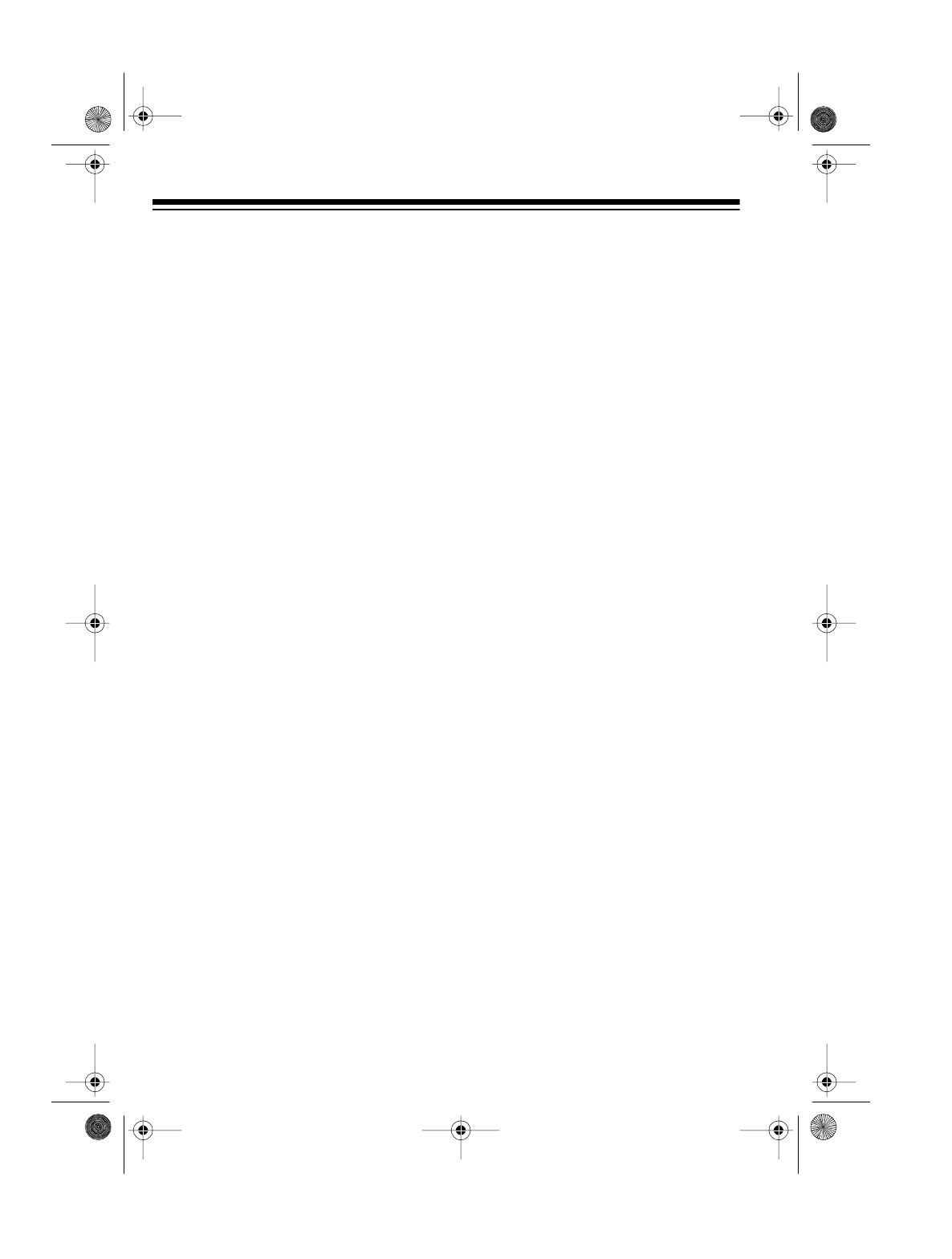
4
USING THE ALARM
Setting the Alarm Time
1. Slide
ALARM/AUTO/OFF/ON
to
OFF
.
While holding down
ALARM
, press
HOUR
. The time advances by 1
hour with each press. (Hold down
HOUR
to continuously advance
the digits.)
2. While holding down
ALARM
, press
MINUTE
. The time advances by 1
minute with each press. (Hold
down
MINUTE
to continuously
advance the digits.)
To display the preset alarm time at any
time, press
ALARM
.
Turning the Alarm ON/OFF
To wake to the alarm sound, slide
ALARM/AUTO/OFF/ON
to
ALARM
. At
the preset alarm time, the alarm
sounds and the nightlight turns on,
then the alarm automatically turns off
after 1 hour, 59 minutes.
To wake to the radio, slide
ALARM/
AUTO/OFF/ON
to
AUTO
. (Be sure the
radio is set to the station you want to
hear.) At the preset time, the radio and
the nightlight turn on, then automatical-
ly turn off after 1 hour, 59 minutes.
To turn off the alarm sooner, slide
ALARM/AUTO/OFF/ON
to
OFF
. To reset
the alarm to sound again at the alarm
time on the next day, slide it back to
ALARM
or
AUTO
.
To adjust the volume of the alarm, ro-
tate
VOLUME
.
(Illustration)
(Illustration)
12-1617.fm Page 4 Friday, July 9, 1999 3:58 PM










