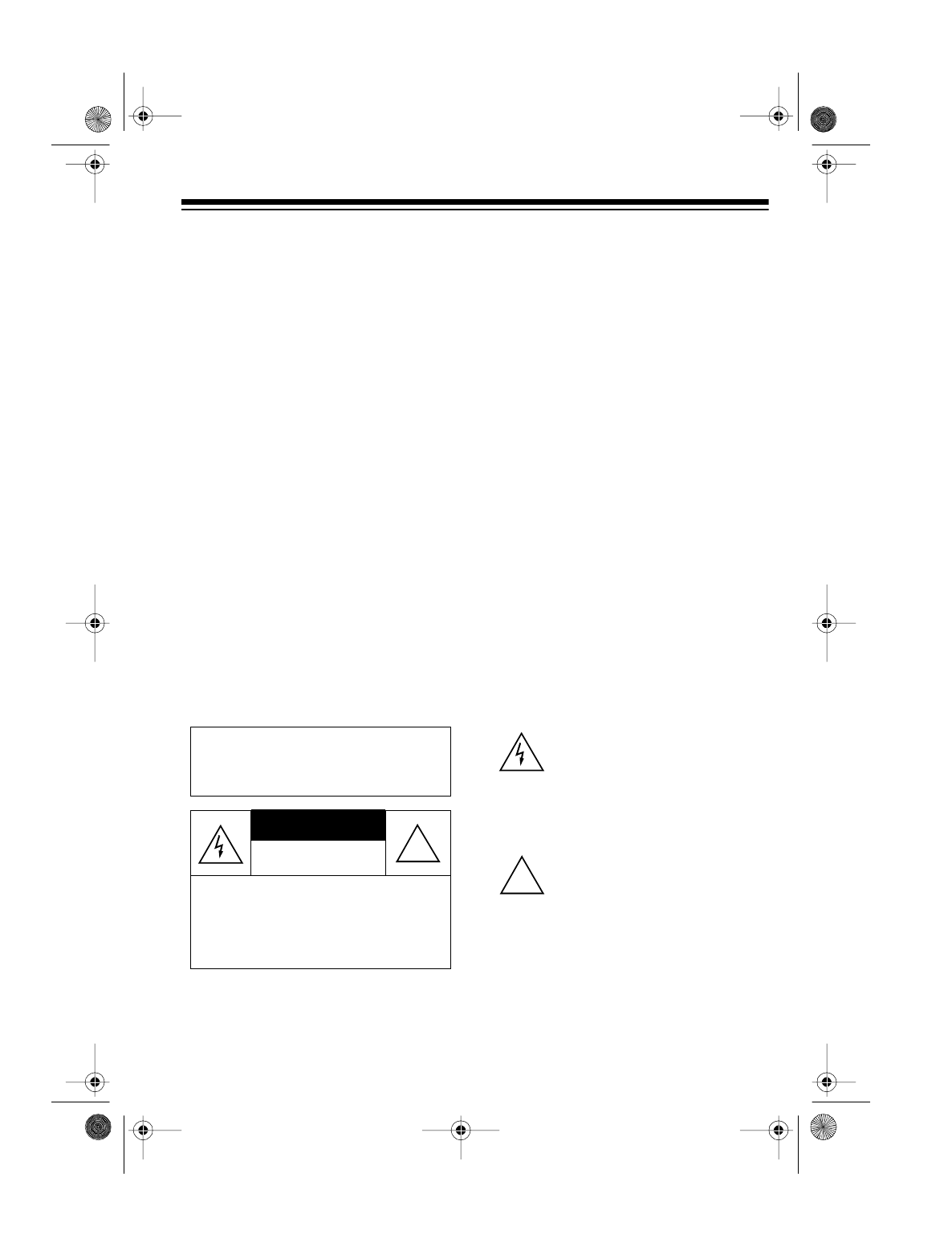
3
CONTENTS
Preparation ........................................................................................................... 4
Connecting Power ........................................................................................... 4
Installing the Backup Battery .......................................................................... 4
Setting the Time .............................................................................................. 5
Usin
g
Headphones .............................................................................................. 6
Listening Safely ............................................................................................... 6
Clock Radio Operation ........................................................................................ 7
Changing the Display Brightness .................................................................... 7
Playing the Radio ............................................................................................ 7
Using the Alarm .............................................................................................. 8
Using Snooze .................................................................................................. 8
Using the Sleep Timer ..................................................................................... 9
Receivin
g
Weather Broadcasts ........................................................................ 10
Weather Radio Operation ............................................................................. 10
Using the Alert Tone ...................................................................................... 10
Testing Alert Operation ................................................................................. 11
Testing Alert Reception ........................................................................... 11
Using the ALERT TEST Button .............................................................. 12
Care and Maintenance ...................................................................................... 13
The FCC Wants You to Know ....................................................................... 13
Specifications .................................................................................................... 14
RISK OF ELECTRIC SHOCK.
DO NOT OPEN.
CAUTION
: TO REDUCE THE RISK OF
ELECTRIC SHOCK, DO NOT REMOVE
COVER OR BACK. NO USER-SERVICE-
ABLE PARTS INSIDE. REFER SERVIC-
ING TO QUALIFIED PERSONNEL.
Warnin
g
: To prevent fire or shock
hazard, do not expose this product
to rain or moisture.
CAUTION
!
This symbol is intended to alert you
to the presence of uninsulated dan-
gerous voltage within the product’s
enclosure that might be of sufficient
magnitude to constitute a risk of
electric shock. Do not open the prod-
uct’s case.
This symbol is intended to inform
you that important operating and
maintenance instructions are includ-
ed in the literature accompanying
this product.
The graphical symbols with supple-
mental markings are on the bottom of
the clock radio.
!
12-1610.fm Page 3 Friday, July 9, 1999 10:10 AM


















