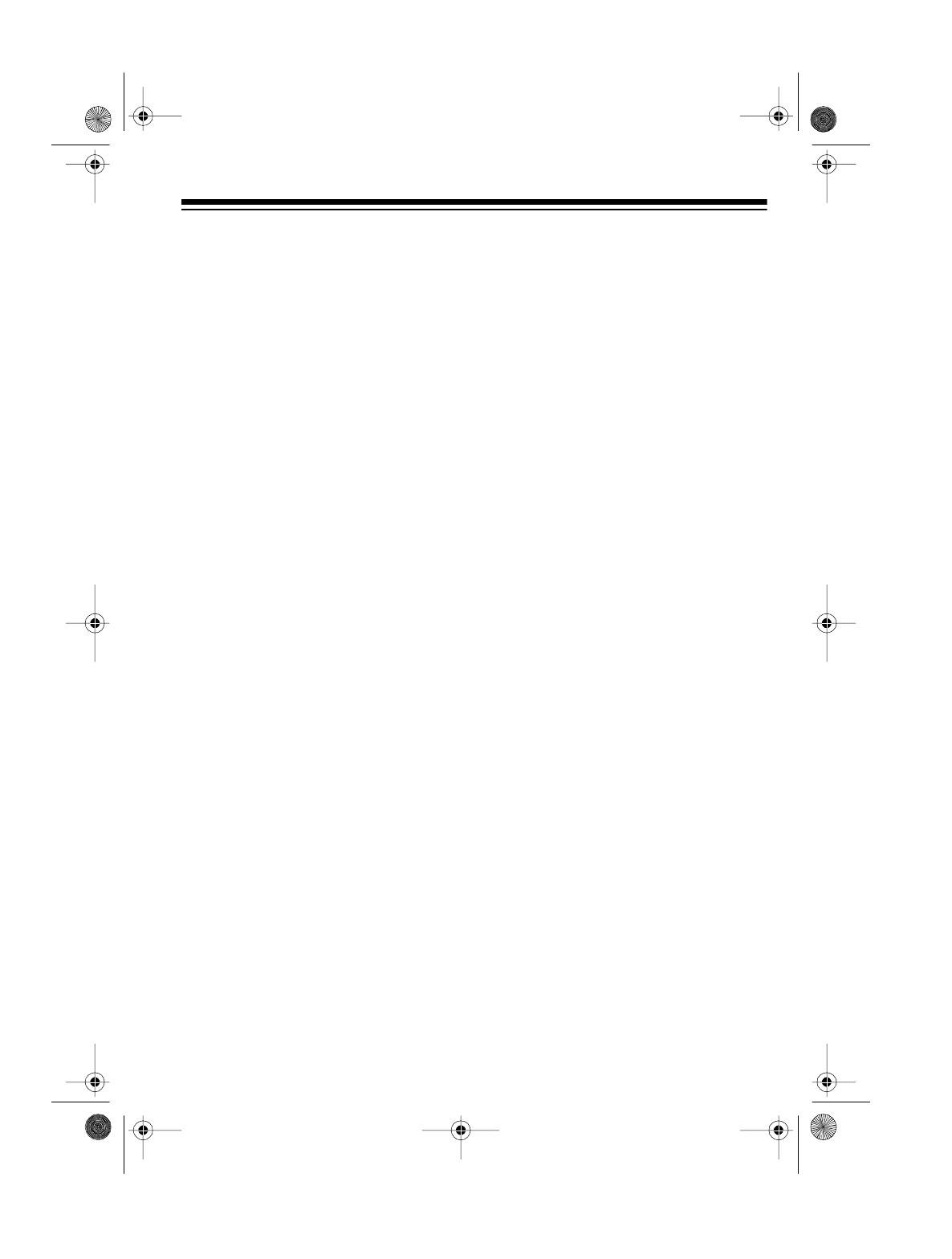
11
2. Set
ALERT LOCK
as follows:
•
ON
— When the radio receives
an alert signal, the siren sounds
continuously until you change
the
FM/AM/WX/ALERT
or
ALERT
LOCK
setting.
•
OFF
— When the radio receives
an alert signal, the siren sounds
only during the 10-second alert
signal.
3. To silence the siren, set
FM/AM/
WX/ALERT
to
WX
. You hear the
current weather broadcast.
Notes:
• If severe weather threatens, do
not wait for an alert tone; turn on
your radio and monitor the latest
weather information.
•With
ALERT LOCK
set to
OFF
, the
alert sounds for 10 seconds. If you
set the switch to
WX
immediately
after the siren starts to sound, you
hear the tone for a short period,
and then the emergency informa-
tion.
• The radio sounds the alert siren at
full power, regardless of the
radio’s volume setting.
TESTING ALERT
OPERATION
For your radio to be effective, you
must place the radio:
• Where it can receive an emer-
gency alert signal (see “Testing
Alert Reception”)
• Where you can hear its alert tone
(see “Using the ALERT TEST But-
ton”)
Once you determine a location that
meets these two conditions, leave the
radio there for the best protection.
Testing Alert Reception
The fact that you get clear voice re-
ception or that the tone sounds when
you set
ALERT TEST
to
ON
(see “Us-
ing the ALERT TEST Button”) does
not guarantee that an emergency alert
signal will trigger your radio’s alert
tone. Also, if you are in a fringe area,
an emergency alert signal might trig-
ger your radio while it is in one place,
but not in another place (even close
by).
To test for actual reception, your radio
must receive a test or emergency alert
signal. The National Weather Service
(NWS) broadcasts a test alert every
week on Wednesday between 11 AM
and 12 Noon.
Illust.
12-1610.fm Page 11 Friday, July 9, 1999 10:10 AM


















