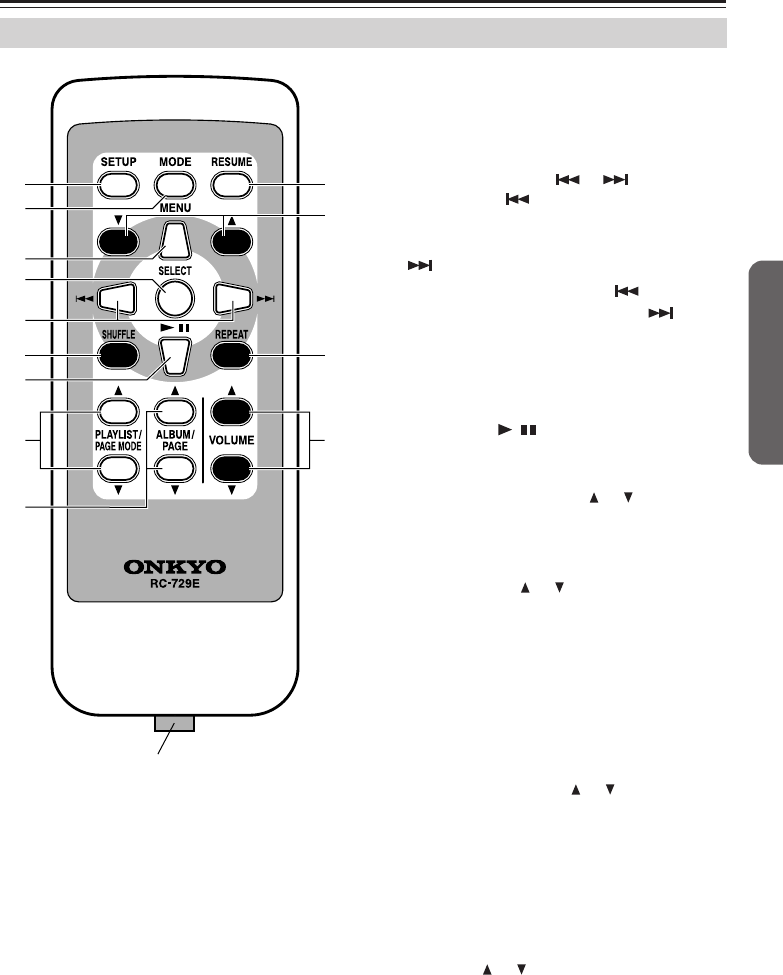
7
Getting Started
—Continued
A
SETUP button
Used to set the TV system (PAL/NTSC), video
output mode (composite/component) and
the remote controller’s ID.
B
MODE button
Sets the OSD mode to On or Off.
C
MENU button
Used to switch the function mode between
Music mode and Video mode.
Used to select the previous menu on the
onscreen display and iPod.
D
SELECT button
Used to select songs/videos and menus on
the onscreen display and iPod.
E
Previous and Next [ ]/[ ] buttons
The Previous [ ] button selects the previ-
ous track. During playback it selects the
beginning of the current track. The Next
[] button selects the next track.
Press and hold the Previous [ ] button to
rewind. Press and hold the Next [ ] but-
ton to fast forward.
F
SHUFFLE button (Music mode only)
Sets the Shuffle function to Songs, Albums,
or Off.
G
Play/Pause [ / ] button
Starts or pauses playback of the selected
song/video.
H
PLAYLIST/PAGE MODE [ ]/[ ] buttons
Used to select the page modes. During play-
back or when the OSD mode is set to Off,
they select playlists.
I
ALBUM/PAGE [ ]/[ ] buttons
Used to page through the playlists (artists,
albums, songs, genres, composers) dis-
played on your TV. During playback or when
the OSD mode is set to Off, they select
albums.
J
RESUME button
Used to resume playback. It has no function
when the OSD mode is set to Off.
K
Up and Down arrow [ ]/[ ] buttons
Used to navigate songs/videos and menus
on the onscreen display and iPod.
While pressing the SETUP button, they
switch the video output mode between
Composite mode and Component mode.
L
REPEAT button
Sets the Repeat function to One, All, or Off.
M
VOLUME [ ]/[ ] buttons
Adjust the volume on the Onkyo amp or AV
receiver. They don’t affect the iPod’s volume
setting.
Remote Controller
1
3
J
6L
9
4
2
M
7
8
5
K
Remove the plastic film before using
the remote controller.


















