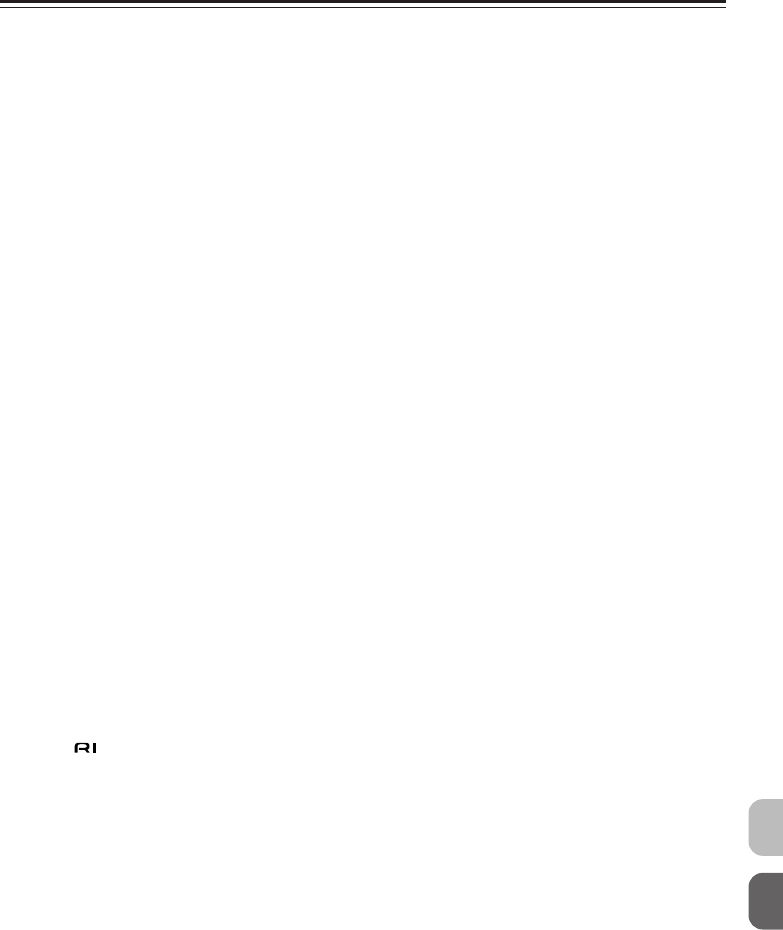
17
Troubleshooting
■ There’s no sound
•Make sure your iPod is actually playing.
•Make sure your iPod is inserted properly in the RI
Dock.
•Make sure your amp is turned on, the correct input
source is selected, and the volume is turned up.
•Make sure the plugs are pushed in all the way.
•Make sure the AC adapter is connected to a suit-
able wall outlet and connected to the RI Dock.
■ The RI Dock’s remote controller doesn’t
control your iPod
•If the RI Dock is placed on top of another compo-
nent, the remote controller’s signal may be
obstructed and the remote controller may not
work reliably. In this case, try repositioning the RI
Dock.
•Make sure your iPod is properly inserted in the RI
Dock.
•When you use the RI Dock’s remote controller,
point it toward the RI Dock (see page 8).
•Some of the remote controllers buttons work dif-
ferently depending on the OSD mode: On or Off
(see page 7).
■ Your amp’s remote controller doesn’t con-
trol your iPod
•Make sure your iPod is properly inserted in the RI
Dock.
•If your amp’s remote controller has remote mode
buttons, make sure you’ve selected the right
mode.
• Check the RI Dock’s RI MODE switch setting.
•When you use your amp’s remote controller, point
it toward your amp.
•The RI Dock must be connected to your amp with
both an cable and an audio cable.
•Make sure the RI Dock’s RI MODE switch setting
and the remote control mode match this setting.
See your amp’s manual for more information.
If you still can’t control your iPod, start playback by
pressing your iPod’s Play button. Remote opera-
tion should then be possible.
•Make sure your amp’s remote controller is set to
the correct remote control ID.
■ The onscreen display doesn’t appear on
your TV
•Set the OSD mode to On (see page 10).
•Try setting the TV system to PAL or NTSC (see
page 14).
•Select the video output mode (composite/compo-
nent) according to the video input on your TV (see
page 10).
■ To watch an iPod slideshow or video on
TV:
•Set the OSD mode to Off, and use your iPod’s con-
trols or remote controller to select and start the
slideshow or video.


















