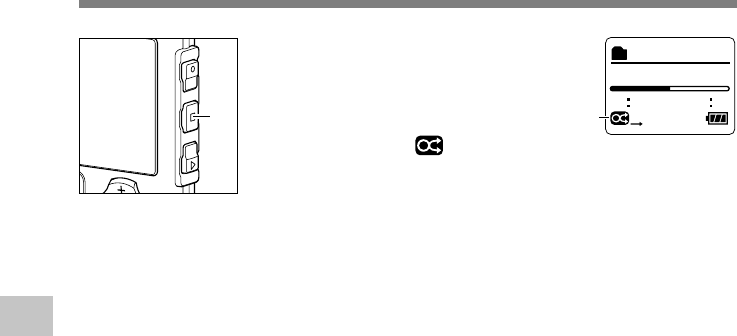
62
4
7
Press the STOP button to close the
menu.
If the recorder goes to the menu screen
during playback, press the 0 button to
close the menu screen.
If it is set to “On”,
will appear on the
display.
a Random playback indicator
SONG A / A
rtist
C
R
oot
04260213
Fld
01/06
a
7
Random Playback (Random)
............................................................................................................................................................
Notes
• If “All” is selected in “Play Mode”, all files in a folder are randomly played, then another folder will be
randomly selected, and the files in the folder will be randomly played.
• If both “Repeat” and “Random” are set to “On”, it repeats playback randomly.
Random Playback (Random)


















