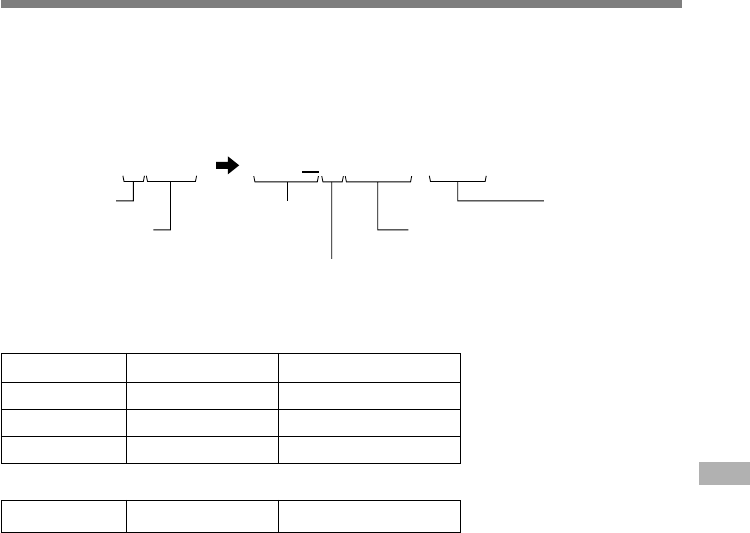
33
File Format
Transferred audio files are recorded in WAVE format (.wav) and image files are recorded in
JPEG format (.jpg).
When you transfer files, the filenames change as follows.
.................................................................................................................................................................
Notes
• Transfer may take several minutes depending on the recording mode of the file to be transferred and the
PC operating environment.
• If the file to be transferred already exists on the PC, it won't be transferred.
DW A0001.wav (jpg)A001
The file number of the transferred file is
renumbered automatically and will differ
from the original file on the recorder.
In the recorder
Folder name
On the PC
File number
Prefix added to
the file in the PC
Folder name
File number
Extension
File Format
Audio file Size of file Time for transfer*
HQ mode Approx. 3.2MB Approx. 1 minute
SP mode Approx. 1.6MB Approx. 30 seconds
LP mode Approx. 1.2MB Approx. 15 seconds
Image file 30 to 50KB 2 to 3 seconds
* Transfer time may vary depending on the performance and configuration of your PC.
Measure of size of file and time for transfer
(5 minutes of recording with the recorder)
(per image file)


















